OpenNAC as Syslog Server for Palo Alto NGFW¶
The first step is define openNAC analytics as syslog server using its IP address.
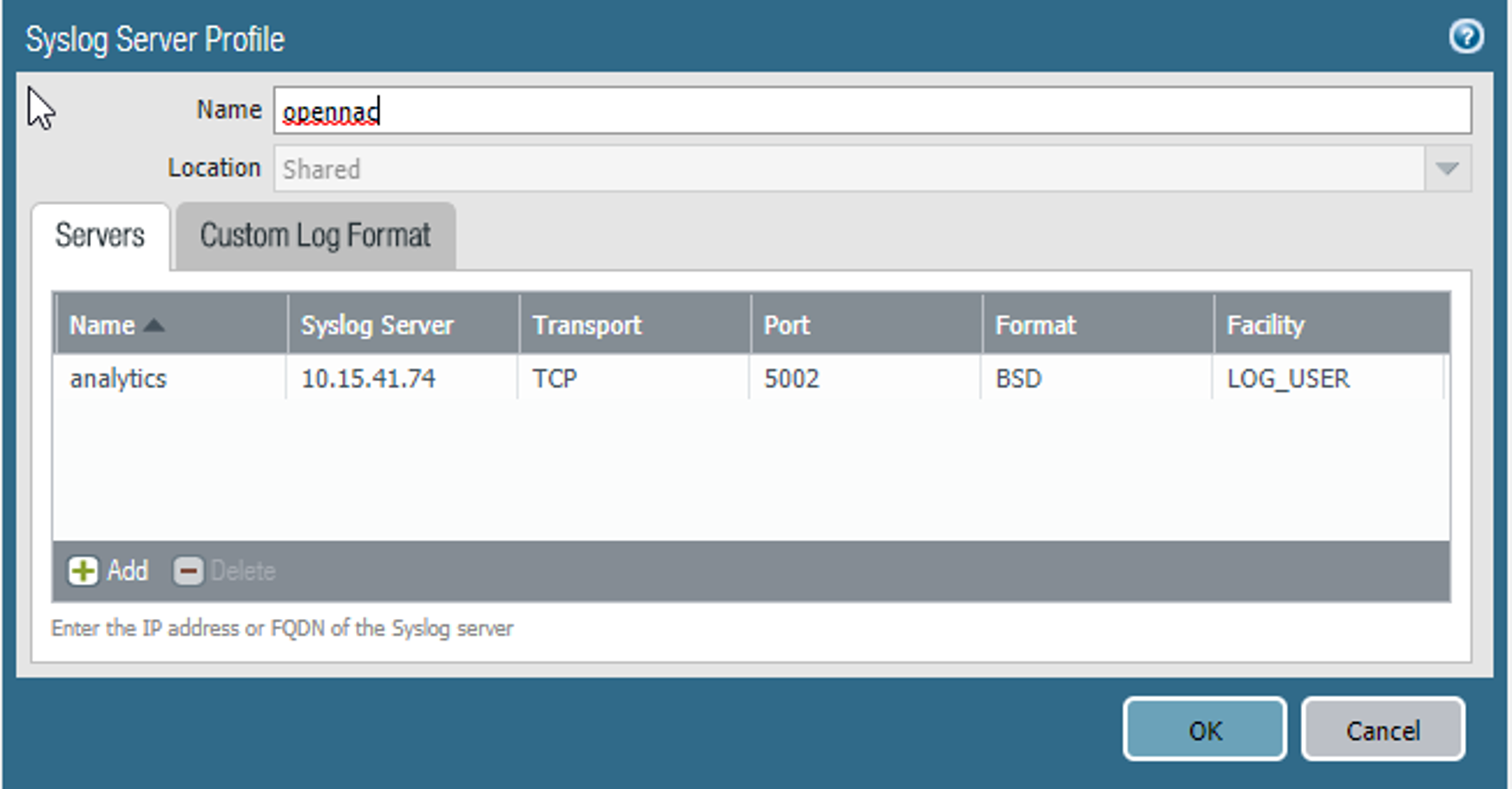
Inside log forwarding profile section use the threat logs as the log type to be sent to openNAC, using the profile created before
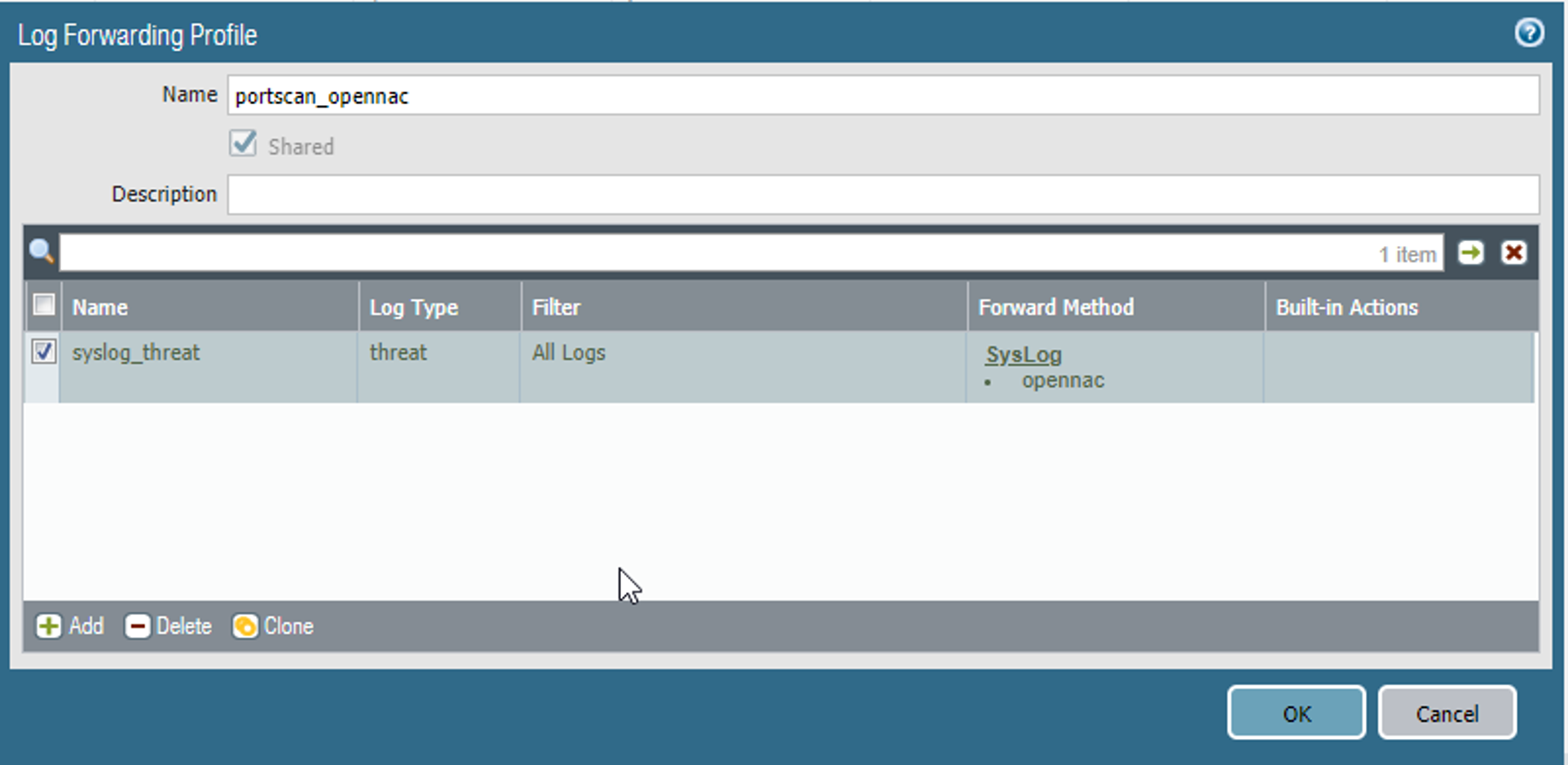
Inside log forwarding profile match list, select openNAC as Syslog server
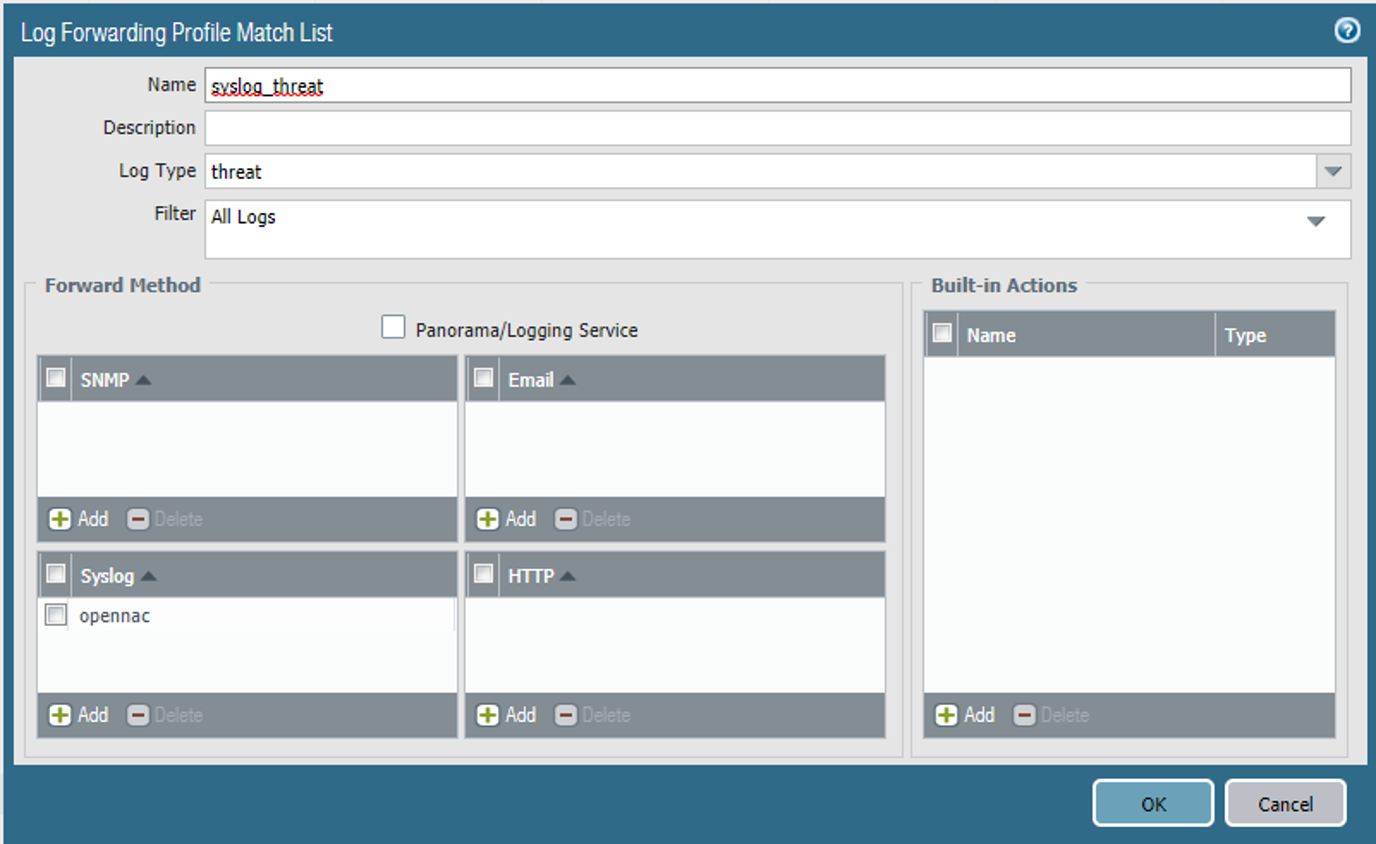
Zone Protection Profile, define a name and enable the TCP port scan, host sweep and udp port scan.
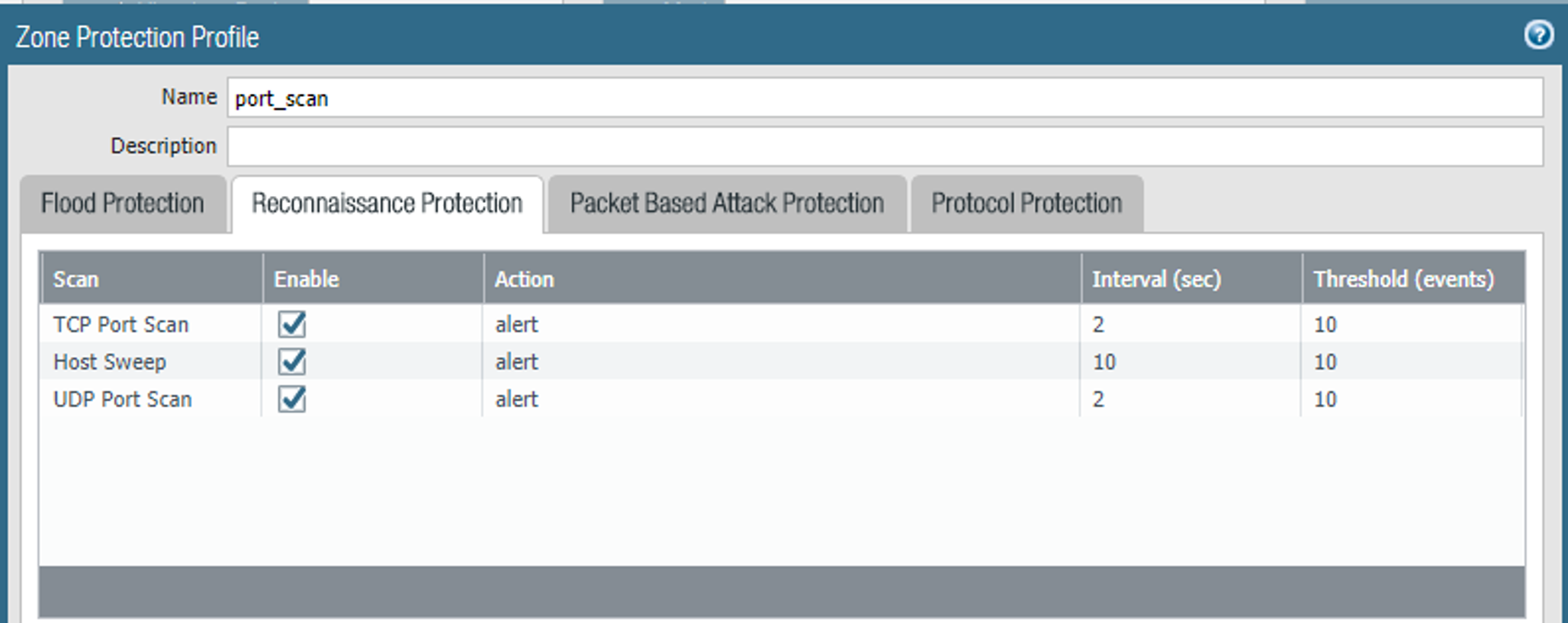
Zone, set the log forwarding and protection zone mentioned before.
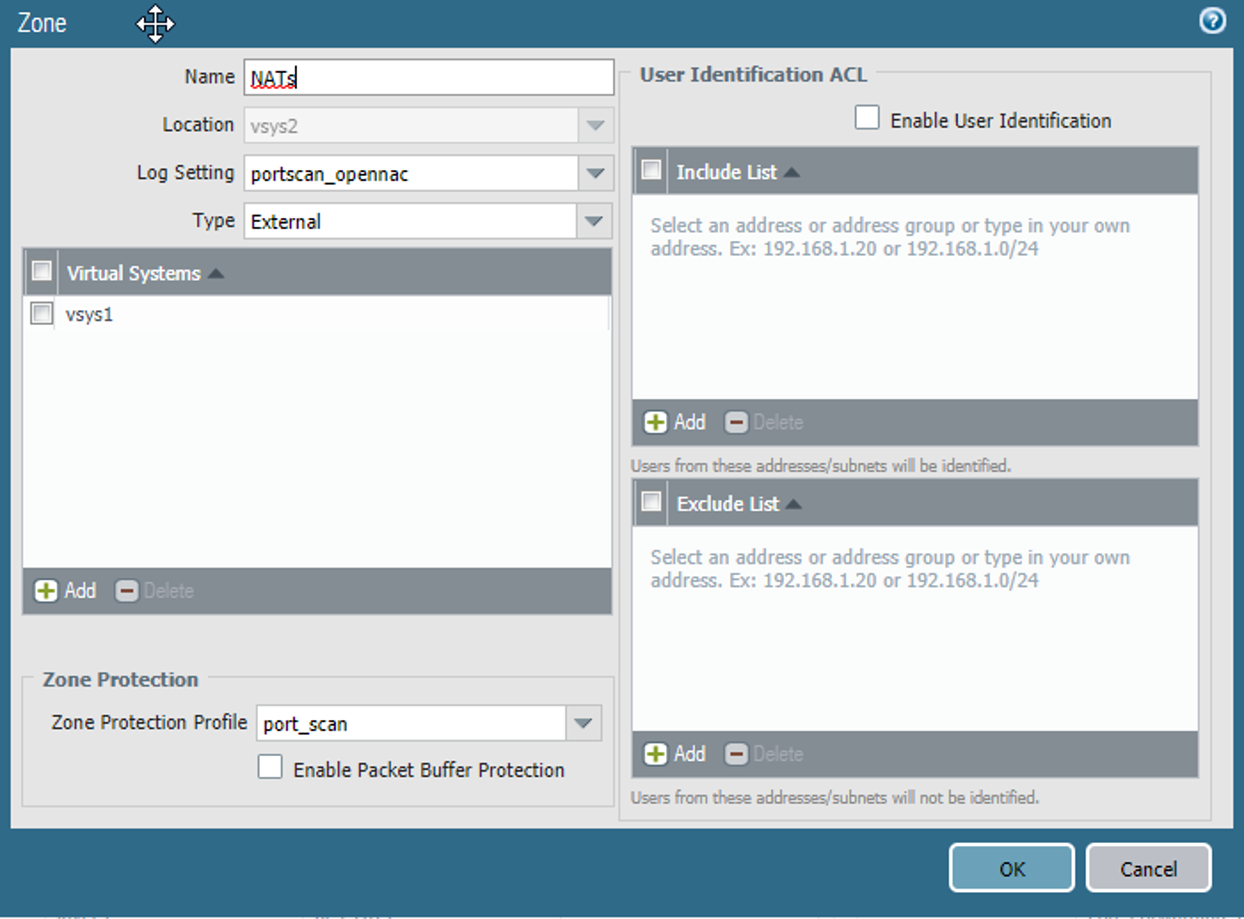
Note
API Key should be properly configured in analytics API Key.