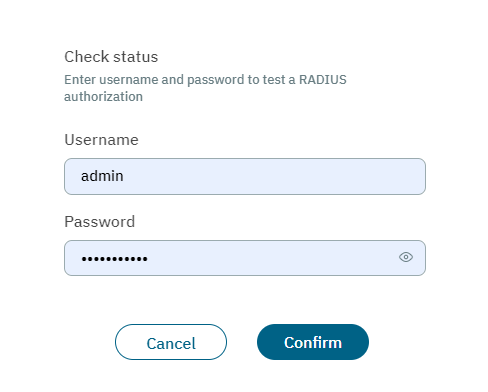3.2.2.7.2.2. RADIUS authentications
The RADIUS authentications view, allows configuring and testing RADIUS authorizations.
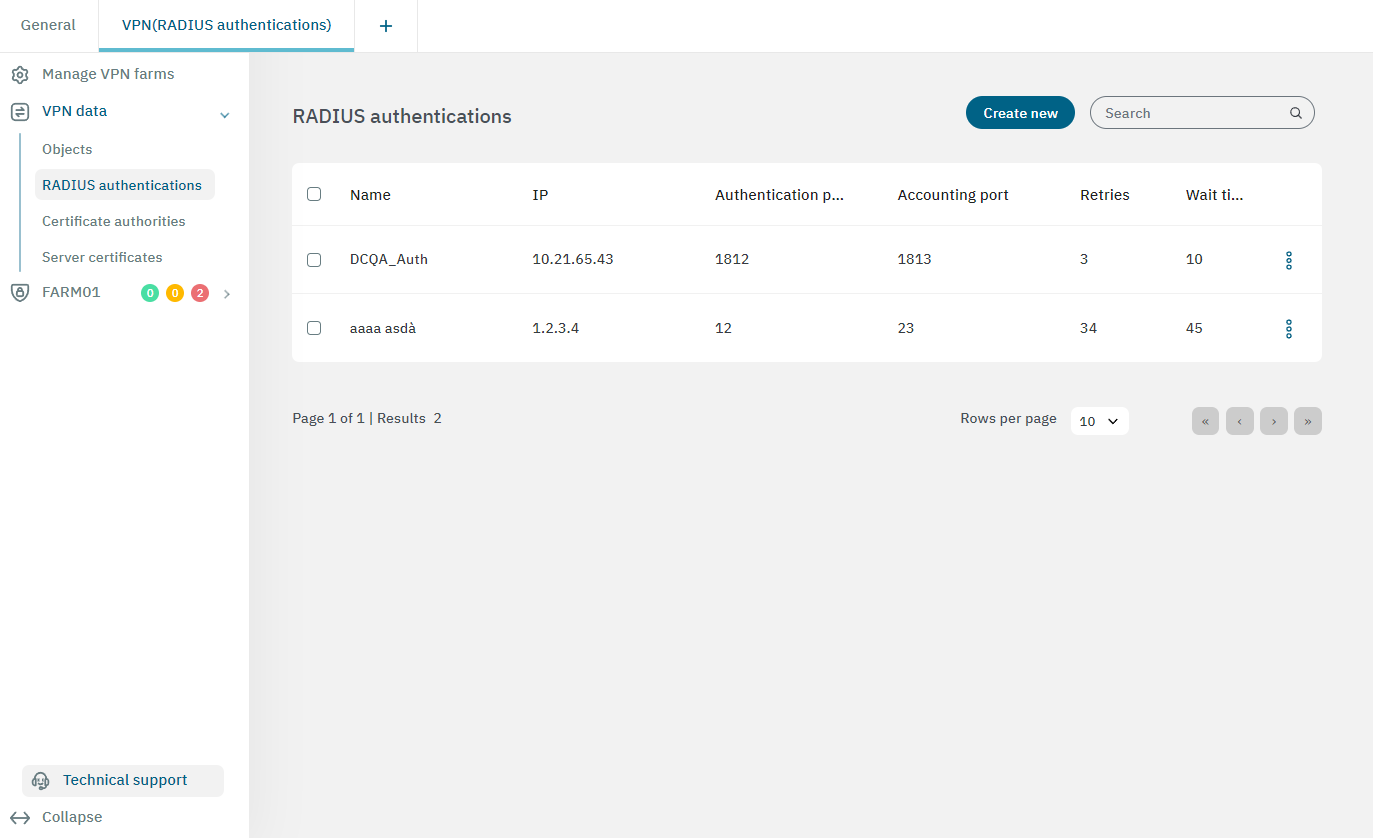
3.2.2.7.2.2.1. Creating a new RADIUS authentication
To create a new RADIUS authentication, click on the Create new button. It will display the following configuration window:
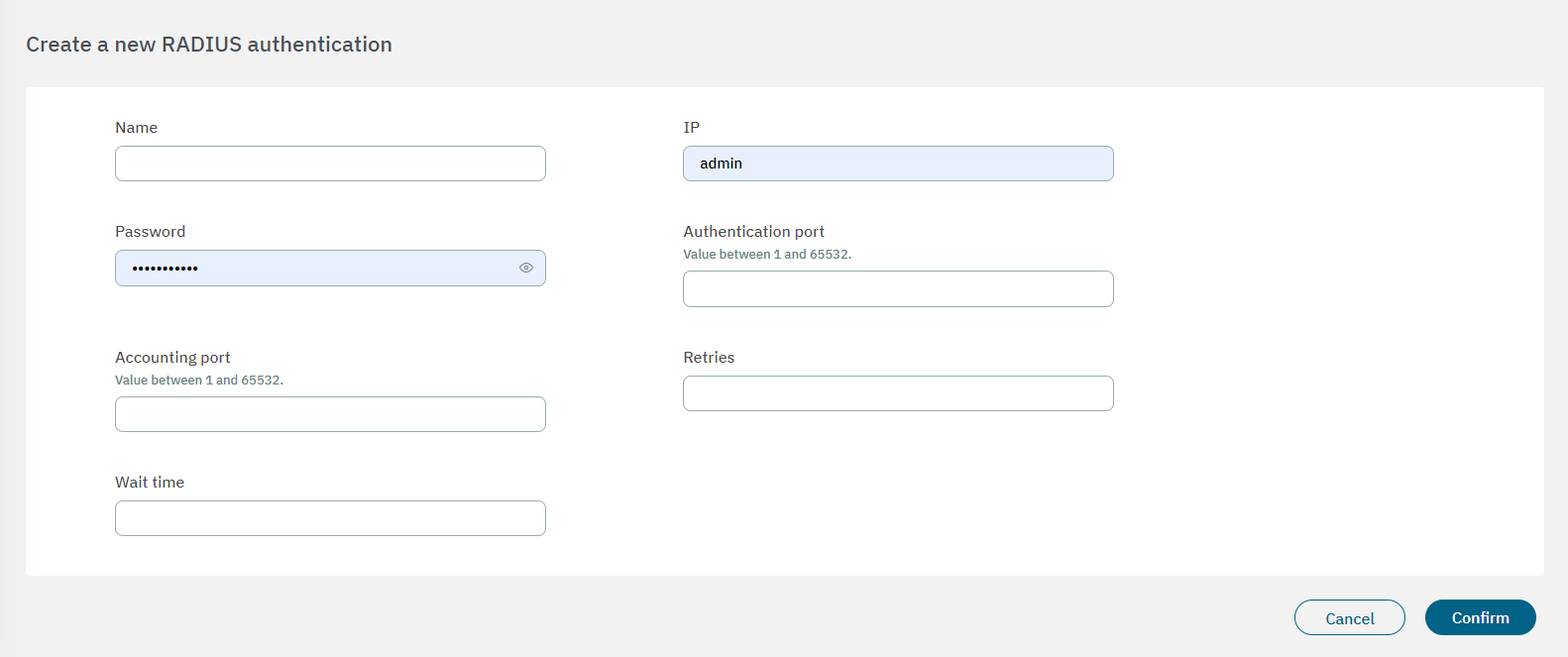
Name: RADIUS authentication name.
IP: RADIUS server IP address.
Authentication port: Specify the authentication port.
Accounting port: Specify the accounting port.
Password: The password you obtained by configuring the RADIUS Request - Authentication. Check the :ref:` 2SRA configuration<radius_request_auth>` section for more details.
Retries: Specify the number of retries.
Wait time: Specify the authentication timeout in seconds.
Click on Confirm to save the configuration and you will see it displayed in the main view of the RADIUS authentications section.
At the right end of each RADIUS authentication row there is a three-dot icon that allows you to check status, edit, or delete the correspondent authentication.
By selecting Check status, a pop-up window will ask for your username and password, and after confirming your credentials, it will display the authentication status for the selected object.