3.2.2.3.2. CMDB Imports
The CMDB Imports section, shows the import files information of the different sections of OpenNAC Enterprise.
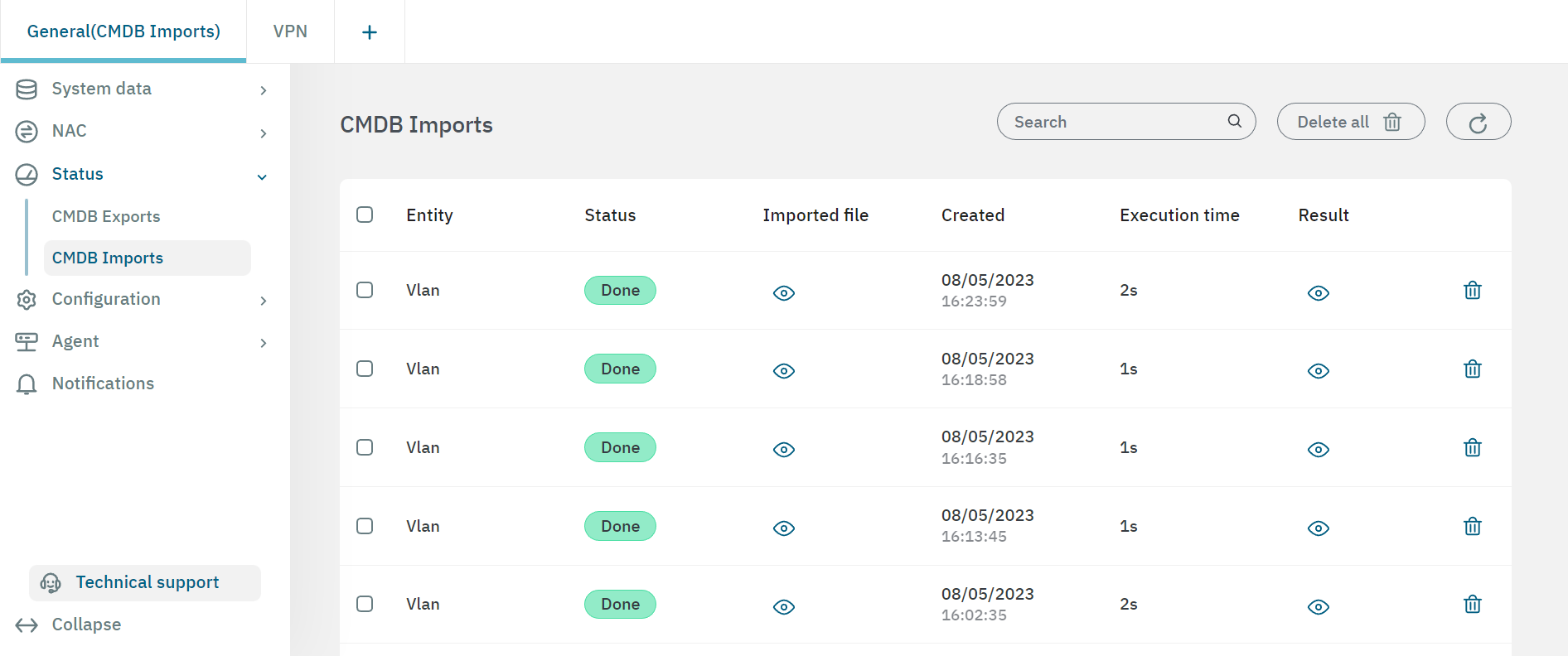
The toolbar allows you to search your CMDB Imports, and the table displays the following information:
Entity: The entity that has issued the import.
Status: Displays the status of the file (done, done with errors, error).
Imported file: Click on the eye icon to see the imported file.
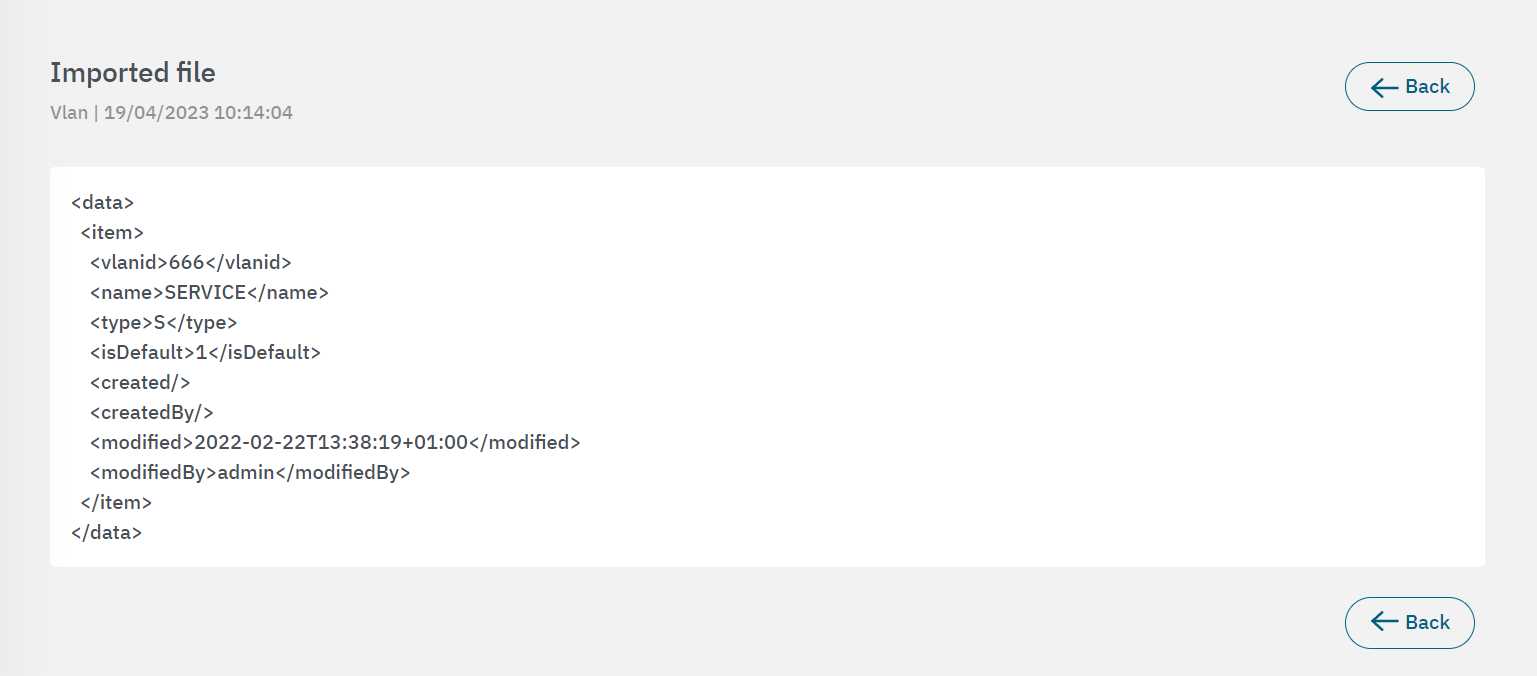
Created: Date and time the file was imported.
Execution time: Execution time for that file
Result: By clicking on the eye icon, you can see the import results.
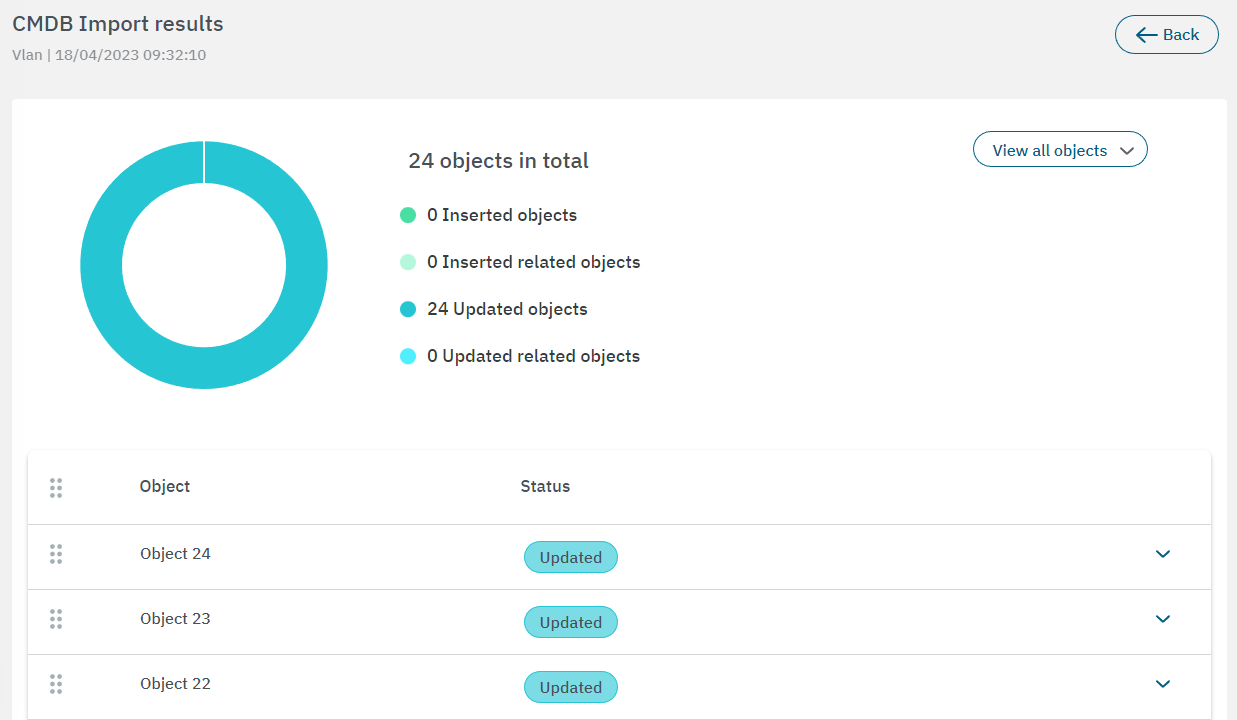
Delete: Delete import from the table.