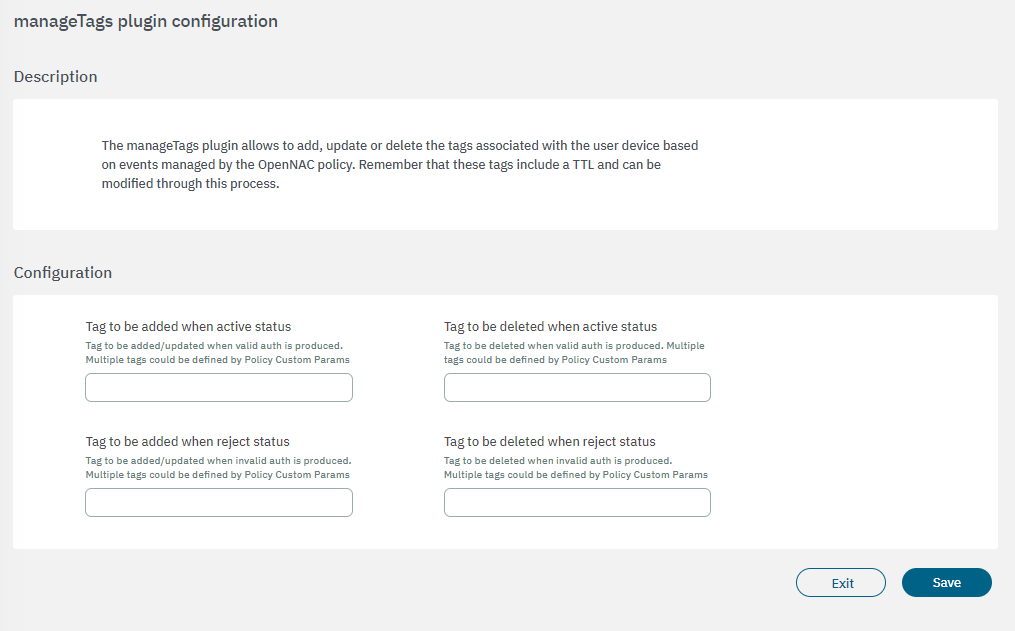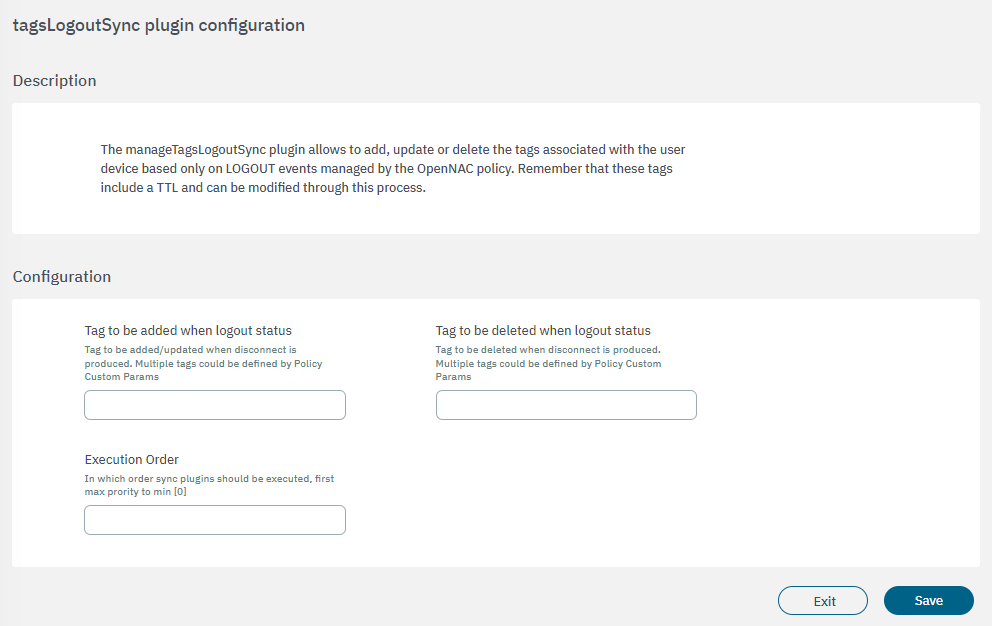3.2.2.4.3.2.5. Guest plugins
This section presents Guest plugins description and configuration.
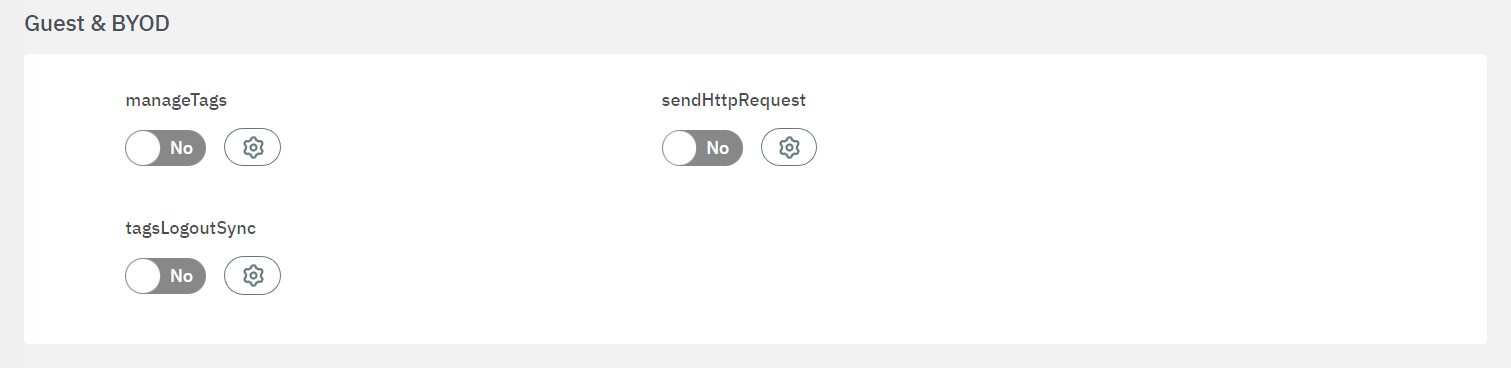
To enable plugins, use their corresponding flag and then click on the “engine” icon to open the configuration window.
3.2.2.4.3.2.5.2. sendHttpRequest
The sendHttpRequest plugin is used to send HTTP requests to a desired host every time a user device enters on corresponding policy. This is totally customizable; it can be sent every time there is a policy evaluation or only when it connects.
The following fields must be configured to set up the plugin:
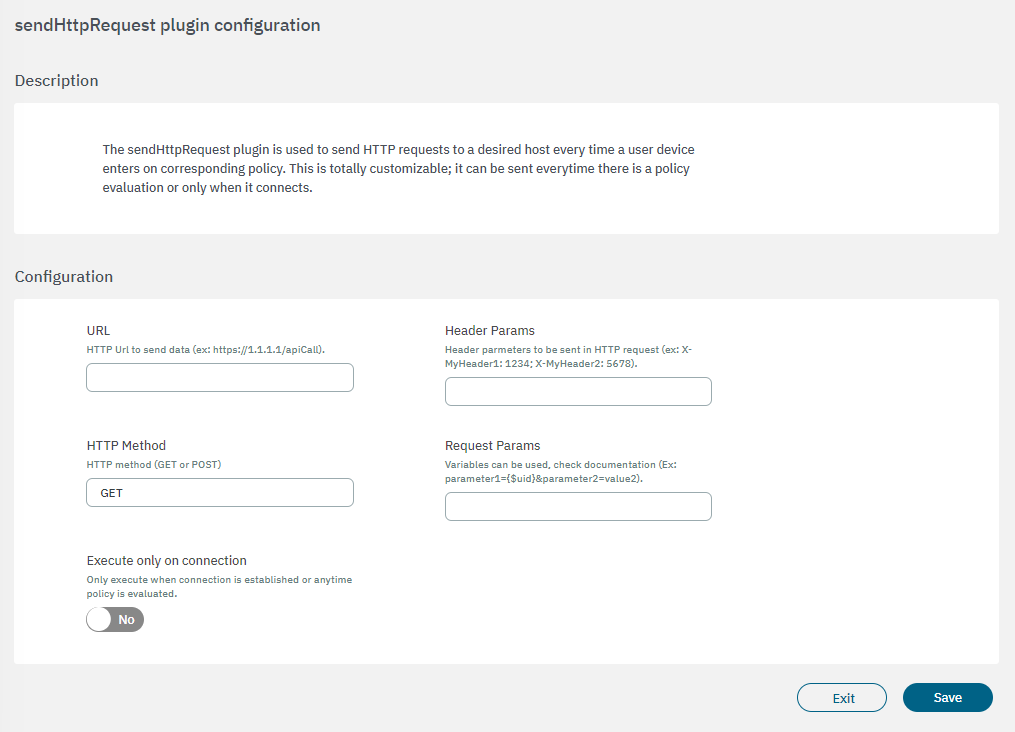
URL: Url where the information collected by the plugin will be sent.
Header Params: Header Params that will be sent in the HTTP Request generated by the plugin.
HTTP Method: Http method to be used, these can be GET or POST.
Request Params: Requested parameters collected by the Http Request.
Execute only on connection: Within this flag, we can determine if the plugin is executed every time a connection is established or every time the policy is evaluated.