3.1.10.2.19. mobileironSync
This plugin checks if the client device exists within the MobileIron MDM, if it exists, this device is considered valid. This plugin also validates if the device is compliant. If the device is registered in the MobileIron database, it will allow the connection and assign the ID_XXXX Tag with the id received by MobileIron to the device. The tag MOBILEIRON will also be added to identify the type of verification.
To configure the plugin, the next fields must be configured:
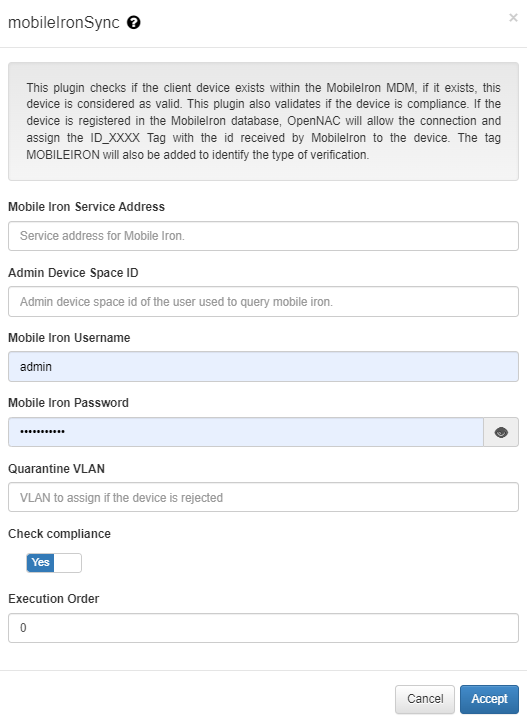
Mobile Iron Service Address: MobileIron service address where inquiries will be made.
Admin Device Space ID: Admin Device Space ID of the user to query the MobileIron service.
Mobile Iron Username: MobileIron platform user.
Mobile Iron Password: MobileIron platform user password.
Quarantine VLAN: VLAN to assign if the device is rejected.
Check compliant: If compliance is checked, the plugin will verify if the device is compliance in MobileIron, if it is, the COMPLIANCE tag will be assigned and, if it is not, the NO_COMPLIANCE tag. If this flag is disabled, the plugin will remove the compliance tags and will not validate this feature.
Execution order: Determines the order in which sync plugins are executed, with higher priority assigned to lower numerical values (0 being the lowest priority). In situations where multiple plugins share the same execution order value, the execution order will follow an alphabetical arrangement.