2.3.3.1. UD Tag Policies
UD Tag Policies are tags policies for user devices. The order in which we create policies is very important because they are executed from top to bottom. From this window it is possible to operate this feature:
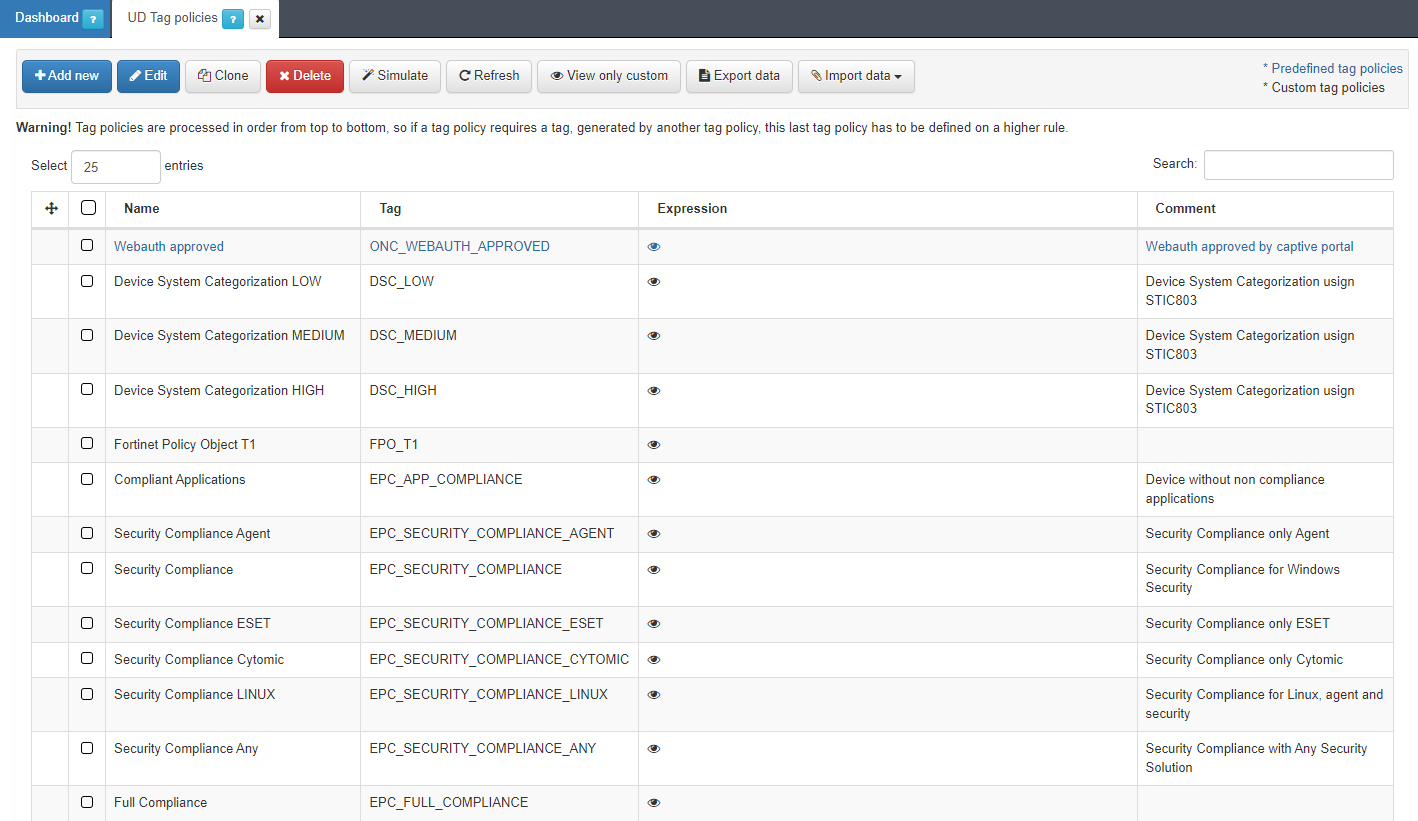
Add new: To create a new UD tag policy.
Edit: To edit a selected UD tag policy.
Clone: To clone a selected UD tag policy.
Delete: To delete a selected UD tag policy.
Simulate: To simulate the TAGS result.
Refresh: To refresh the page.
Export data: To export the entire database or the selected item.
Import data: From a JSON or XML file.
This means that:
If a Tag is created in the first Tag Policy, it can be used in the following ones.
A Tag created or deleted in a Tag Policy will not force the Tag Policies that have been processed so far to be modified.
Based on the order of execution, the most specific ones should be at the top (compliance Tags that depend on first-level Tags such as Antivirus or Firewall status). And at the bottom those that depend on other Tags resulting from the Tag Policies themselves.
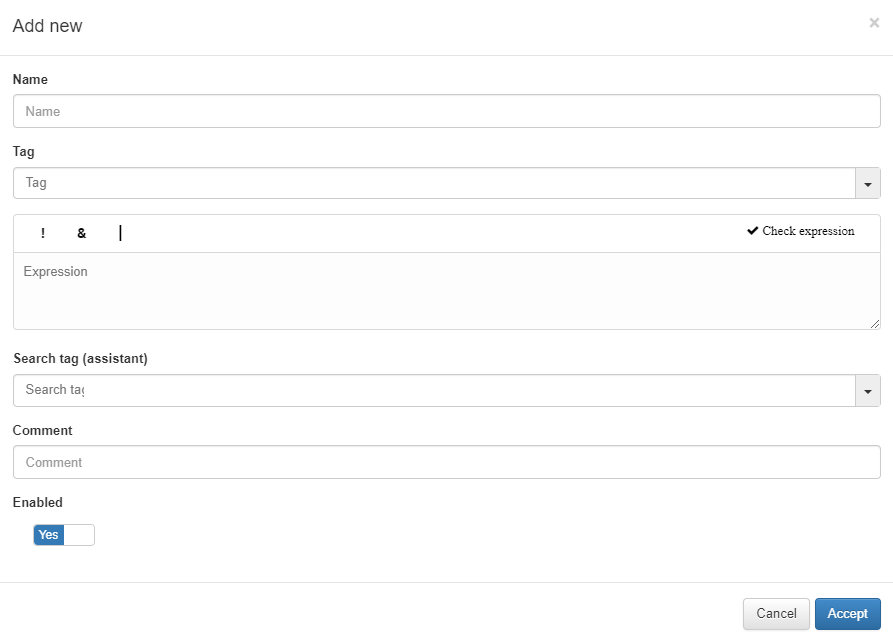
We can define a Name, the resultant Tags for Tag Policies, and the logical expression associated with the Tag Policy. It is possible to use the Search Tags (assistant) tool to check the existence of Tags in the database. We can also add a Comment and Enable or disable the new Tag.
It is possible to review the logical expression with the feature Check expression.
( ): Use the parenthesis to group expressions and parameters.
|: Use this character for OR logical operation between different parameters.
&: Use this character for AND logical operation between different parameters.
,: Use the comma to the next evaluation parameters.
‘ ‘: Use quotation marks to declare parameters.