2.3.3.2. UD Application Requirements
OpenNAC Enterprise’s Agent reports can automatically generate compliance status for each user device. To configure this feature, the OpenNAC Enterprise user need to access ON NAC -> Tag Policies -> UD Tag Application Requirements.
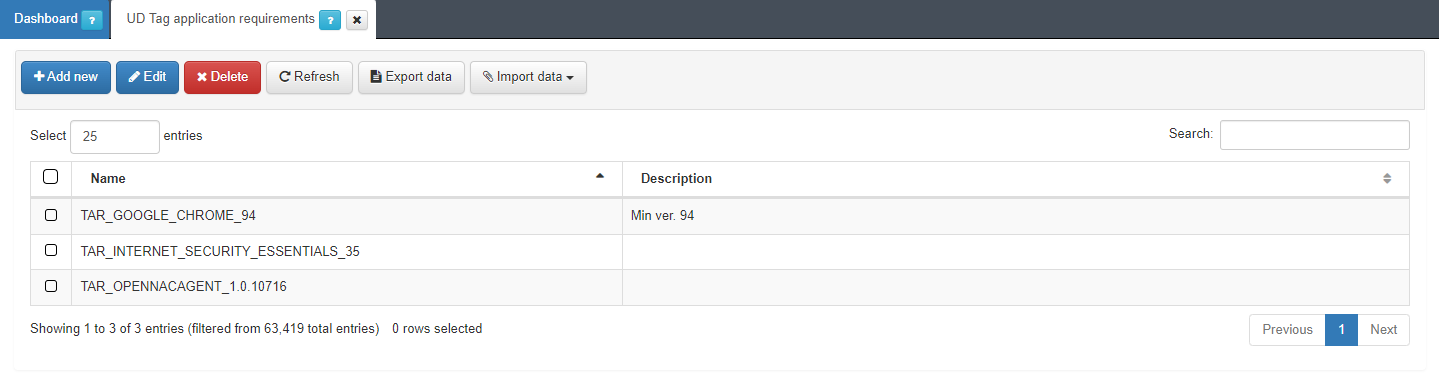
Here, we have 4 main buttons to interact with:
Add new: Generate a new Target Application Requirement.
Edit: Edit an existing TAR.
Delete: Delete an existing TAR.
Refresh: Update the view.
Export data: To export the data.
Import data: To import data in JSON or XML format.
When we click on “Add new”, we will see the following window, with the details about the Target Application Requirement.

Here, we have 3 fields to fill in:
Application: The name of the application to define a minimum version requirement (the same name defined in the tags IAI_”APPLICATION_NAME”).
Minimum version required: The minimum version that should be compliance for the Application. It can be based in the version format that comes in the tags IAI_APPLICATION_NAME_”13.3.3.3.0.0.0000”. The version will always be compared with the logical operator “>” (greater than).
Description: A Description of this requirement.
After the rule is generated, the next agent’s full payloads received by the ON Core (the one that has installed software details), will be processed.
If the application does not have a higher version than the one defined in the rule, it will have an NCA_APPLICATION_NAME TAG (No Compliance Application).
This information can be used for Network Segmentation or compliance visualizations.