Google People API¶
Requirements
- Google account
Access to google account and go to https://console.developers.google.com/apis/dashboard
Create a new project.
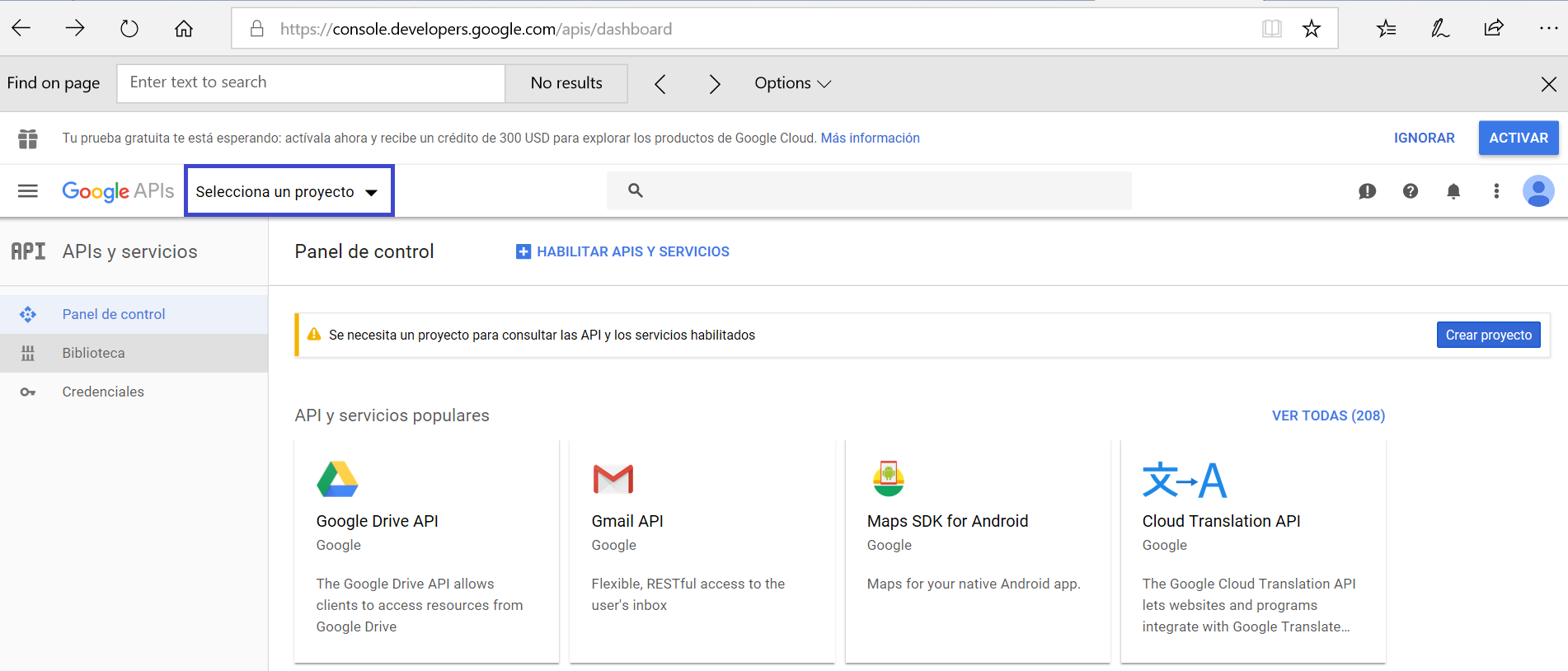
Select the option new project.
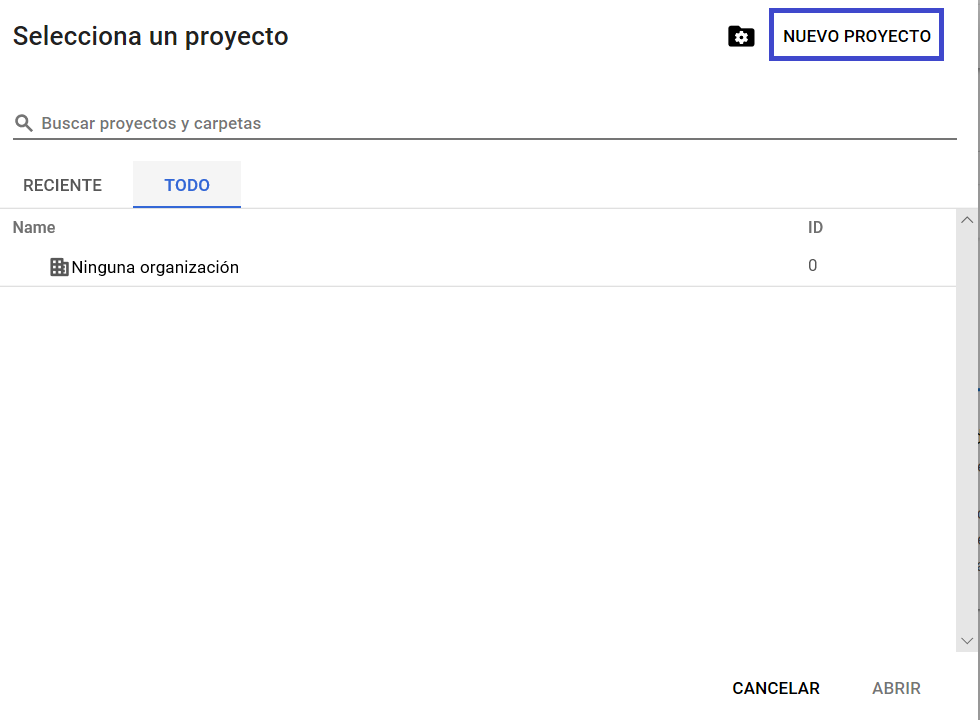
Assign a name and create.
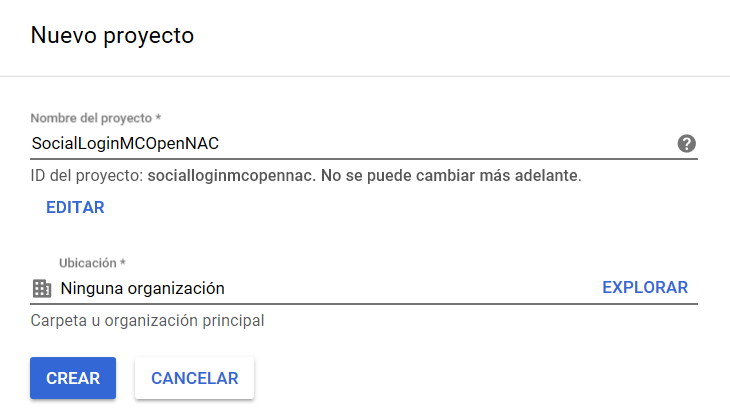
Select the control panel tab and choose the option Go to general view for API.
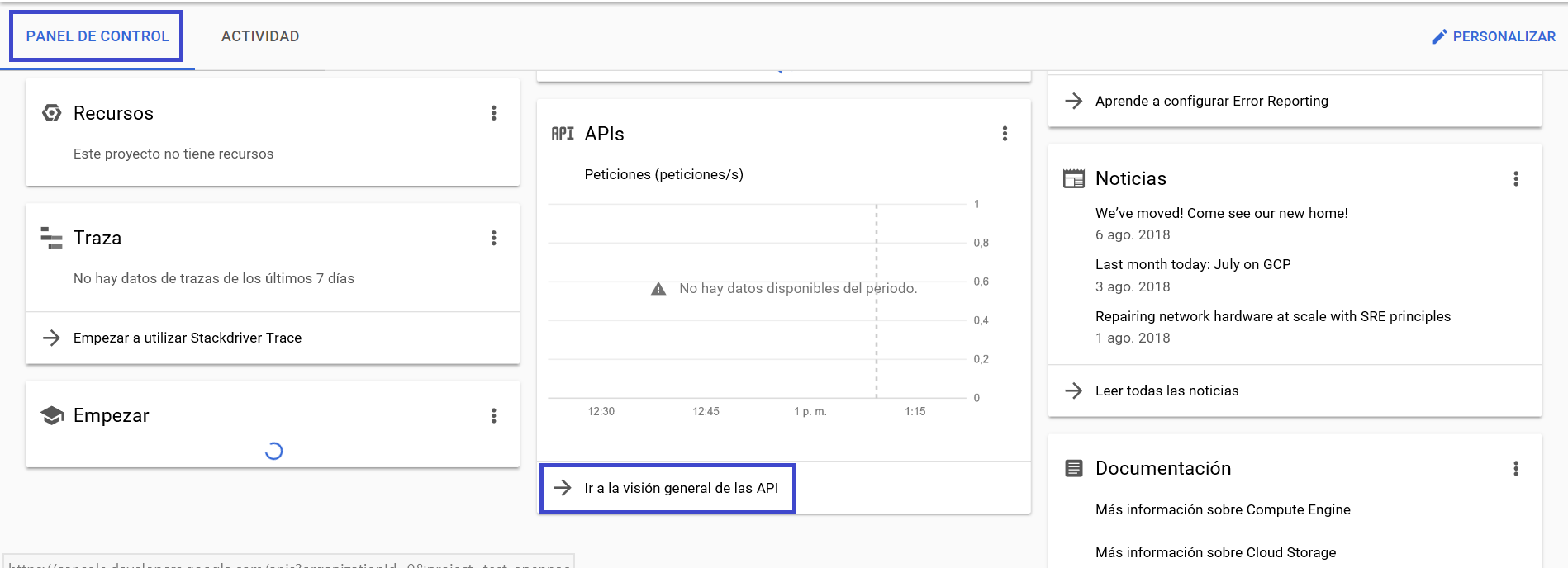
Select to option enable APIS and services
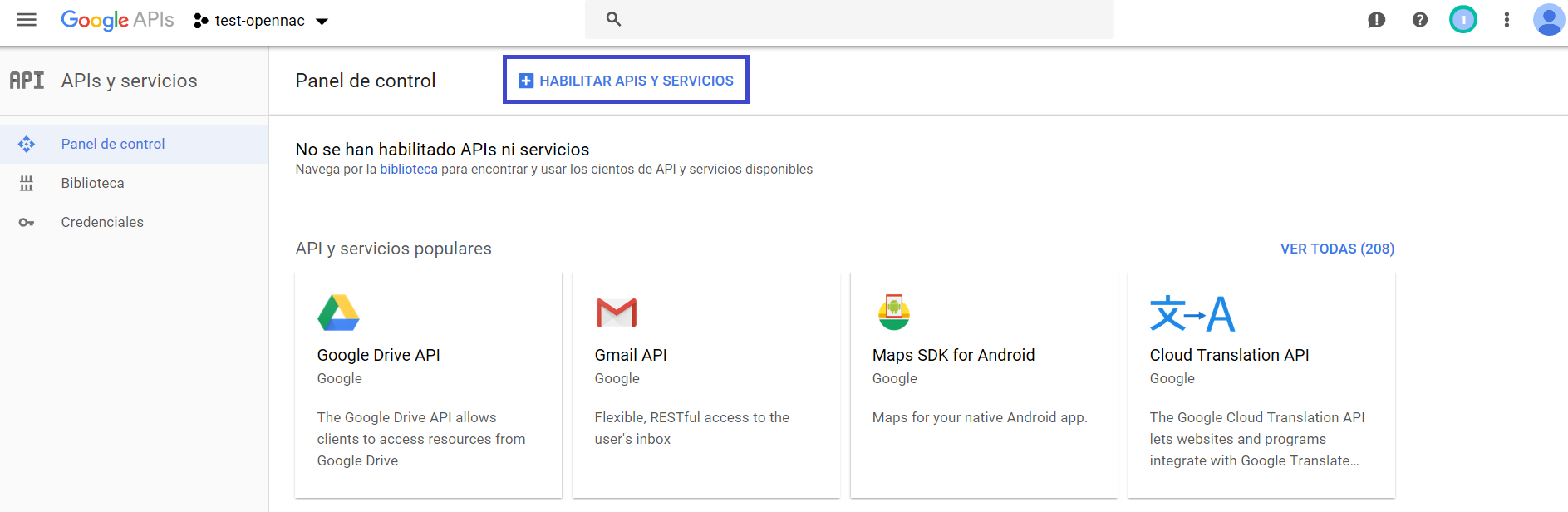
Search and select Google People API.
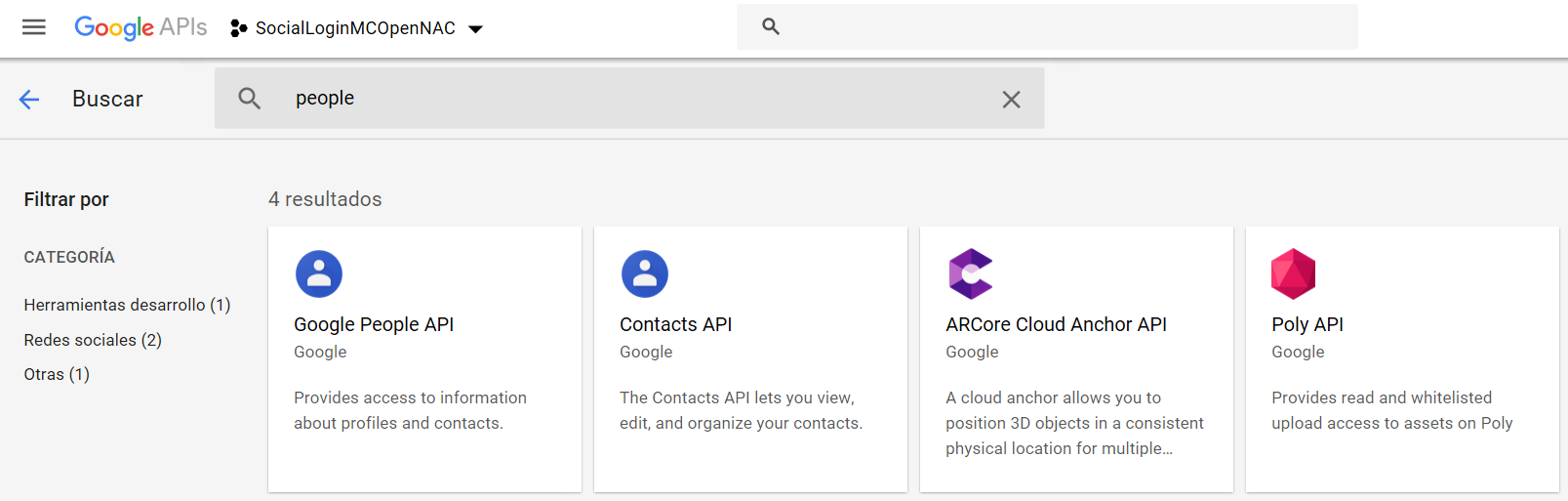
Enable this API.
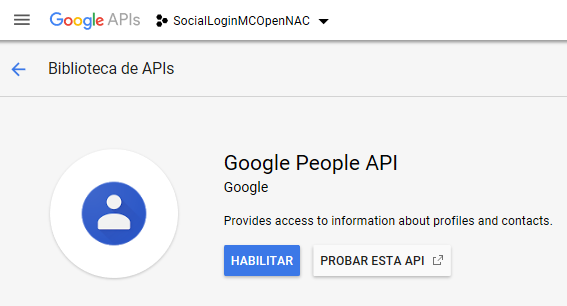
Is possible to need new credentials, so create it.
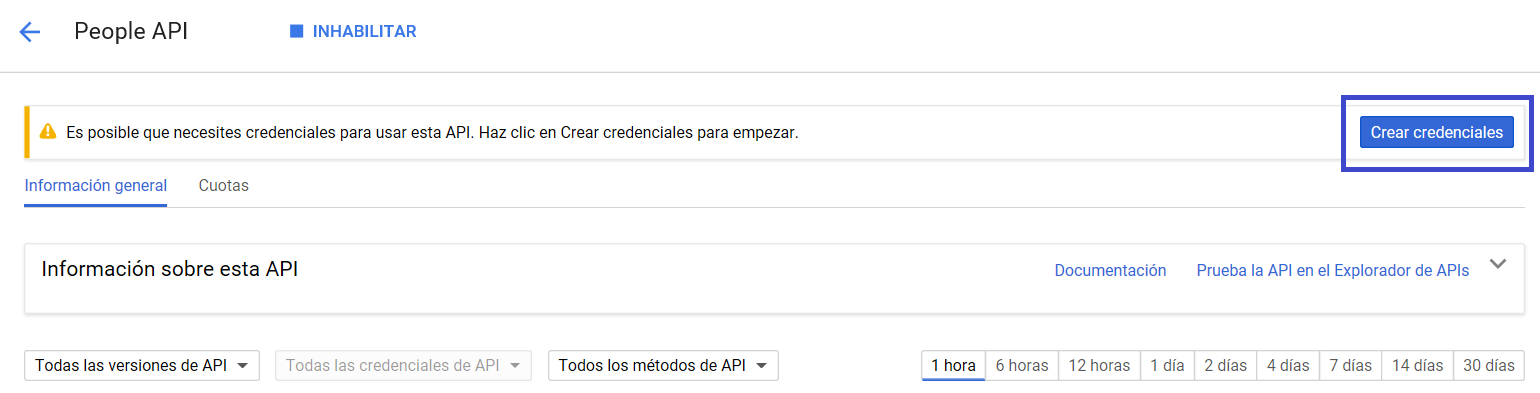
- 1 Choose people API
- 2 Choose Web Server
- Select the the option credentials needed
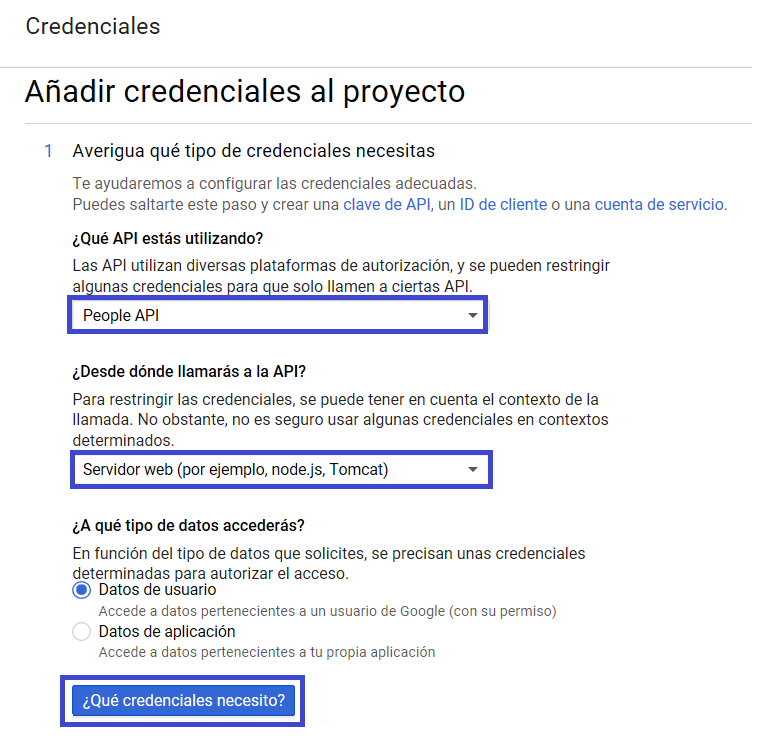
- Use the name of your preference.
- Domain where the captive portal resides
- Callback URL
- Select the option create ID for OAuth 2.0
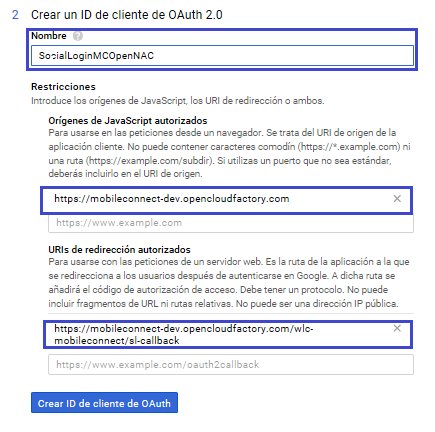
Insert a username and select continue.
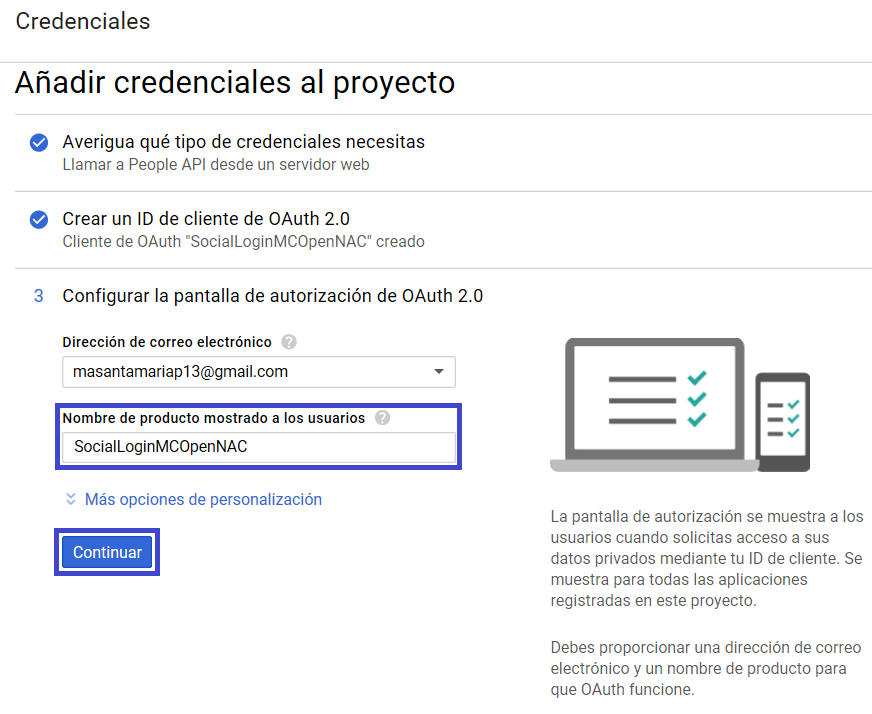
Client ID was created, for obtain it in json format click on download.
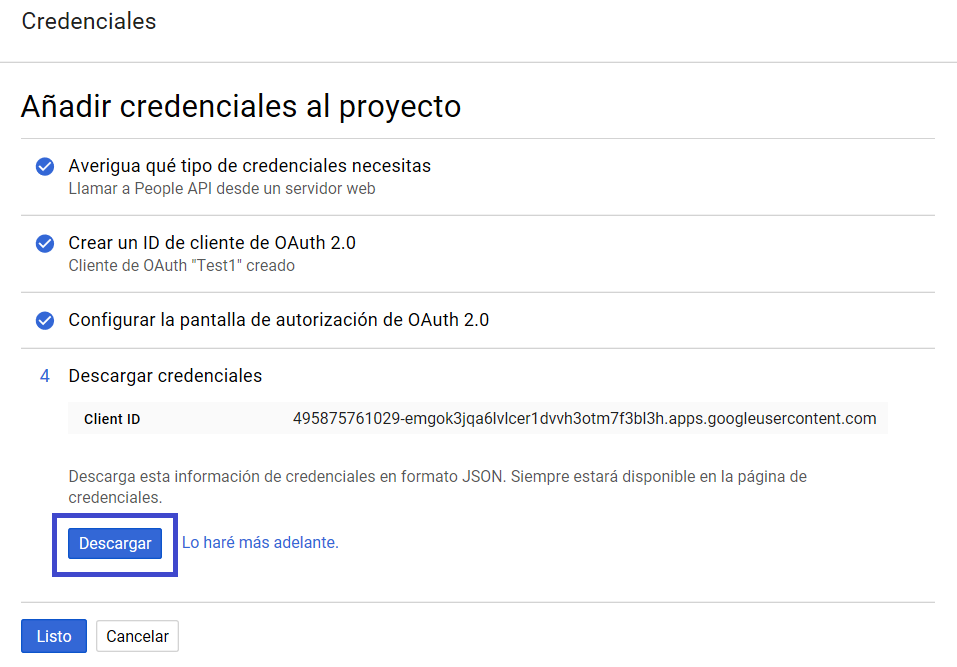
Copy the json content into file google-people.json path /usr/share/opennac/api/application/configs/google-auth access by CLI.
Vim /usr/share/opennac/api/application/configs/google-auth/google-people.json