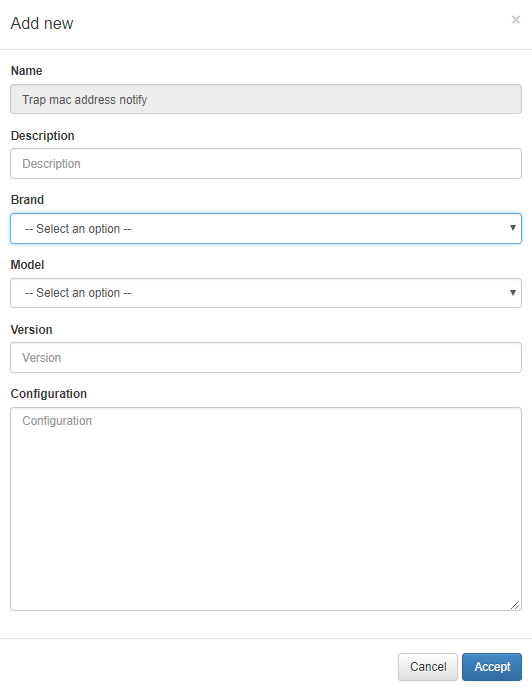NetConf Macros¶
Through this funtionality the administrators can execute command(s) for configure network devices from openNAC.
Before creating a macro is necessary to configure the network devices in the section “ON CMDB -> Network Devices”, after that configuration openNAC can access these devices.
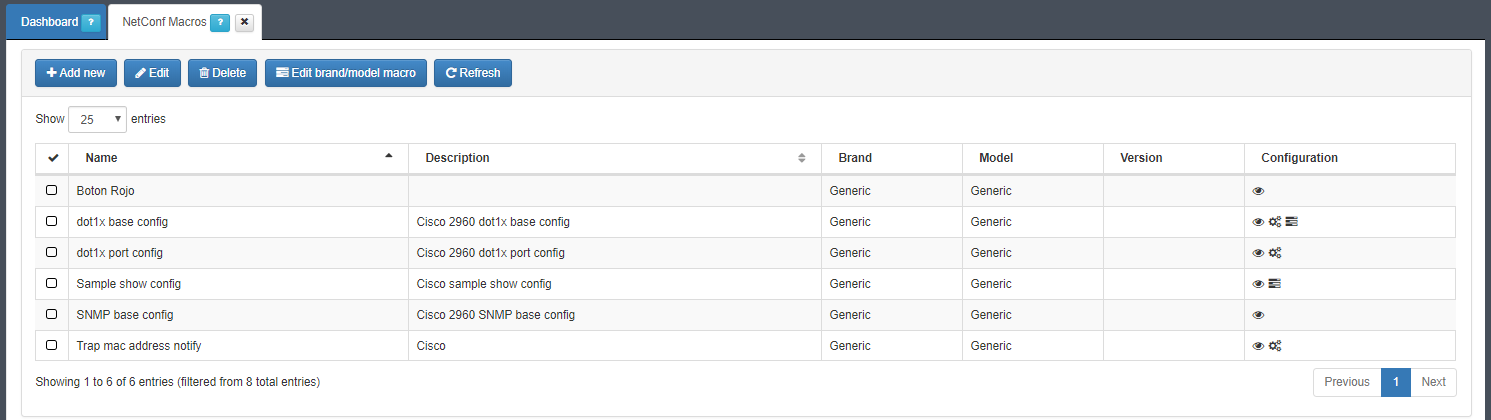
To add a new macro press the “Add New” button. openNAC has some macros already defined. Fill in the form, the name and configuration fields are required.
Asign a name, description and version for each macro. In “Default params” field, add variables that will be use in “Configuration” in the following way:
parameter1_name=value;parameter2_name=value;…
In the Configuration field, write the network device commands configuration. To use the parameters within the configuration, write the parameter in following way:
{$parameter_name}
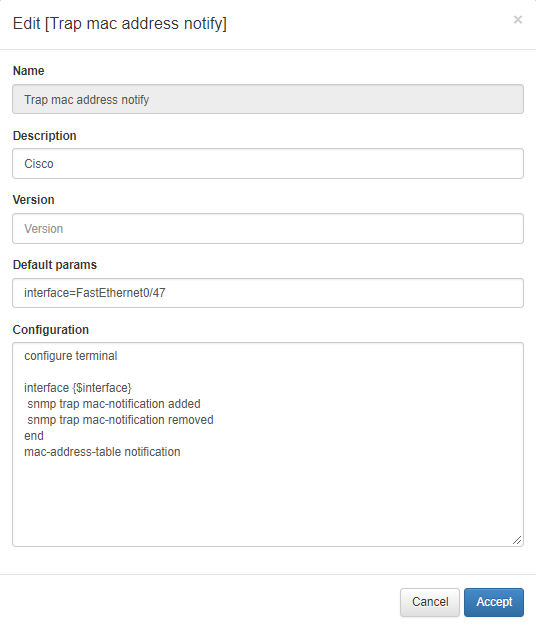
Also you can edit and delete an existing macro.
The Edit brand / model macro option allows you to configure a macro for several models of network devices. Clicking on the button the following menu will appear.
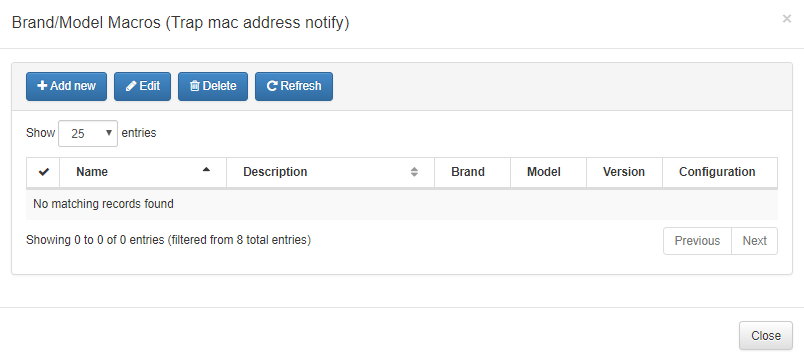
“Add new” one and fill in the form selecting the manufacturer and model of the network device, the others fields can fill using the same format used in Add New macro.