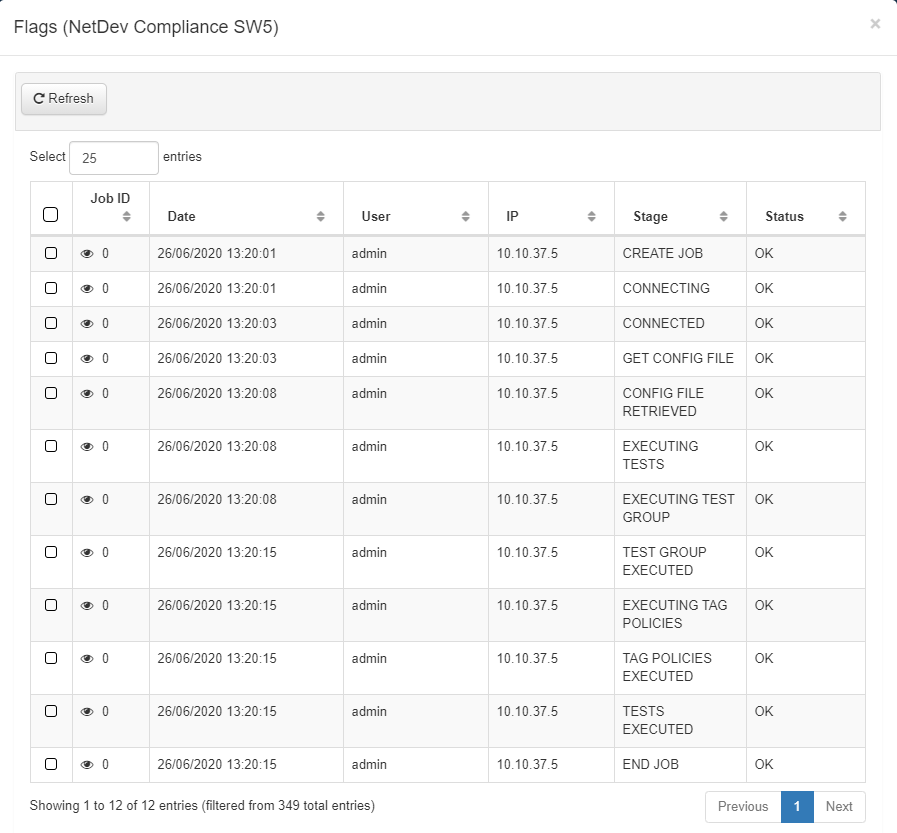NetBackup Scheduler¶
The scheduler allows you to make a backup of the configuration of the network devices in the desired period.
You can schedule backups of network devices and store them into openNAC CMDB for troubleshooting and recovery purposes.
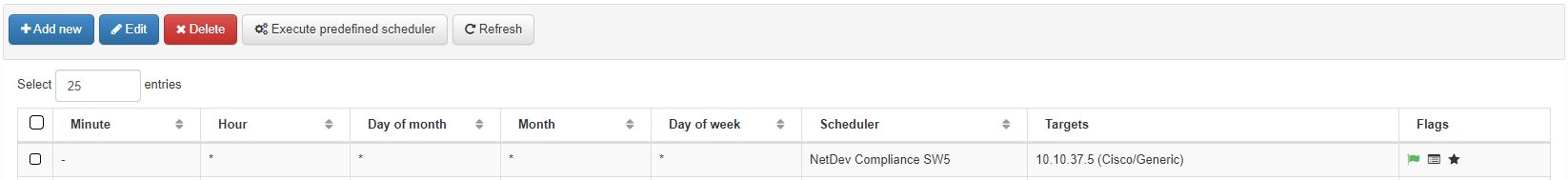
Click in “Add new” to create a schedule of the backup. Select the time details to openNAC make a backup. “Execute now” option allows you to make the backup a single time in the next minute.
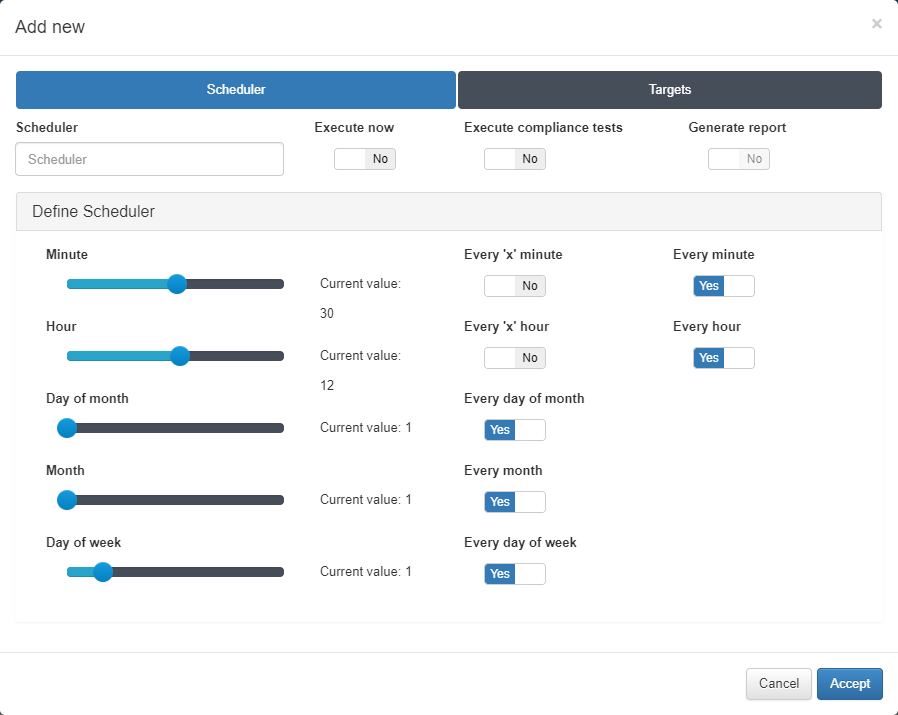
In the “Targets” tab, you must select the network devices that you want to backup.
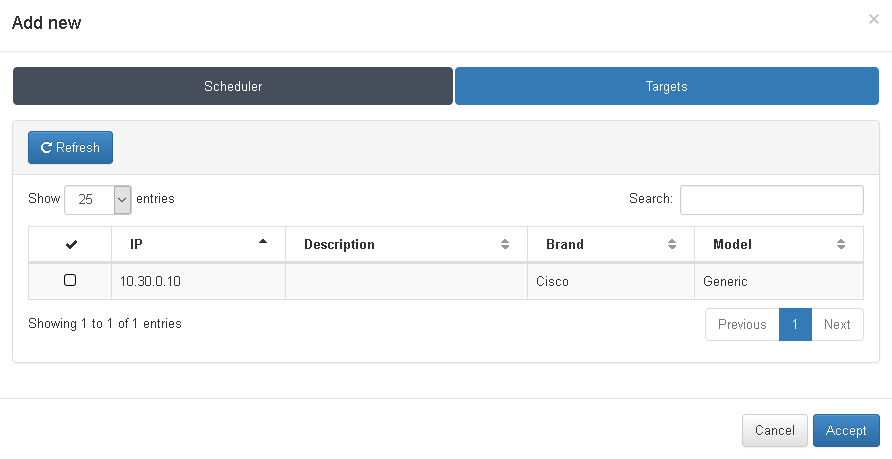
Clicking on the file icon on the first image will take you directly to the job history from the completed scheduler.