3.1.10.1.6. Notifications
From the Notification tab, you can configure notifications to send emails when devices match configured network access policies.
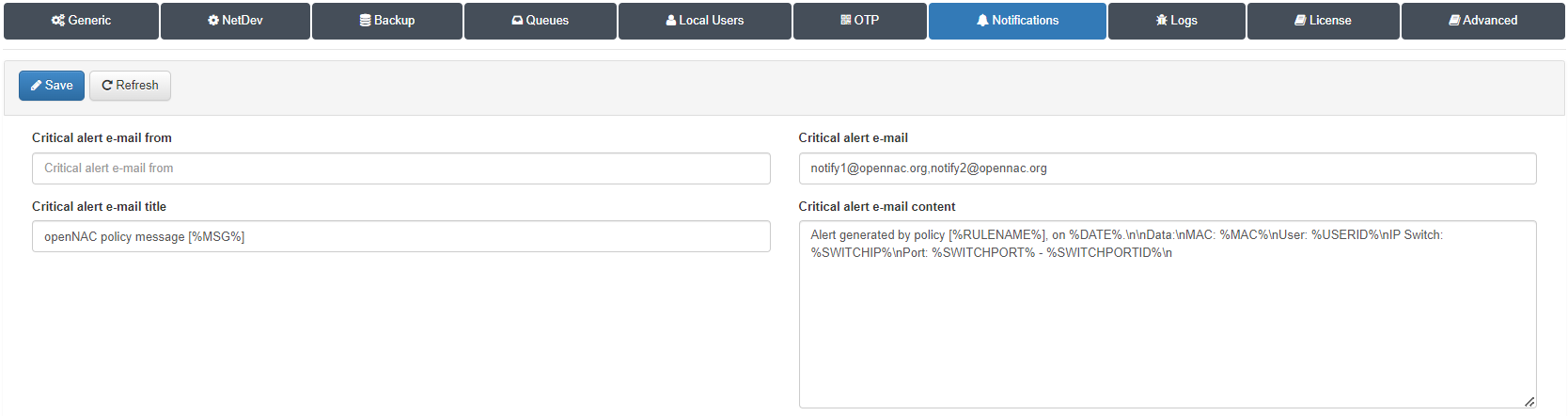
Critical alert e-mail from: Enter the name of the sender.
Critical alert e-mail: Enter the email of the receiver (or multiple receivers). Notifications can be send to multiple email accounts. Introduce different emails separating them by commas.
Critical alert e-mail title: Enter the email title.
Critical alert e-mail content: We can configure the content of the message that is sent. By default, we will sent the name of the rule that has been matched, date, user device MAC, User ID, IP, Switch IP, port and port ID.
Click on Save to apply the changes.