3.1.12.5.1. UDC Overview
The UDC Overview dashboard displays all the user devices connected to the network, along with their compliance status and Agent features. We can see the following view on this dashboard:
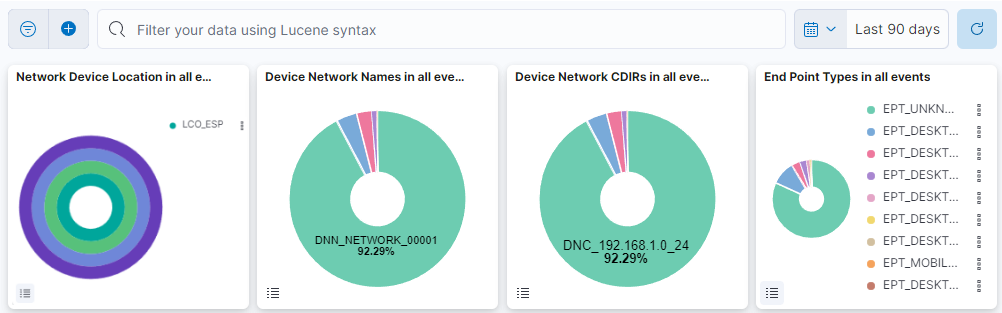
This header composed of four dashboards allows filtering by Network Device Location, Device Network Name, Device Network CDIRs, Endpoint Types. It will always look for the temporary index that is regenerated every day. In this toolbar, filter your data using Lucene syntax.

Total Devices: Shows the number of total devices in the network.
Total Devices with Agent: Shows the number of total devices with agent in the network.
Application Compliant Devices: Shows the number of application compliant devices in the network.
Microsoft Compliant Devices: Shows the number of Microsoft compliant devices in the network.
Security Compliant Devices: Shows the number of security compliant devices in the network.
Full Compliance Devices: Shows the number of full compliant devices in the network.
Total count of agents reporting back to openNAC: Represents the percentage of agentless devices and agent OK devices in agents reporting to OpenNAC.
Asset Types: Represents the percentage of EPT (END POINT TYPE) tags.
EPC App Compliance Overview: Shows an overview of application compliance within the enterprise.
EPC App Compliance: Displays detailed information about individual applications and their compliance status.
EPC Non App Compliance: Displays non-application compliance within the enterprise data.
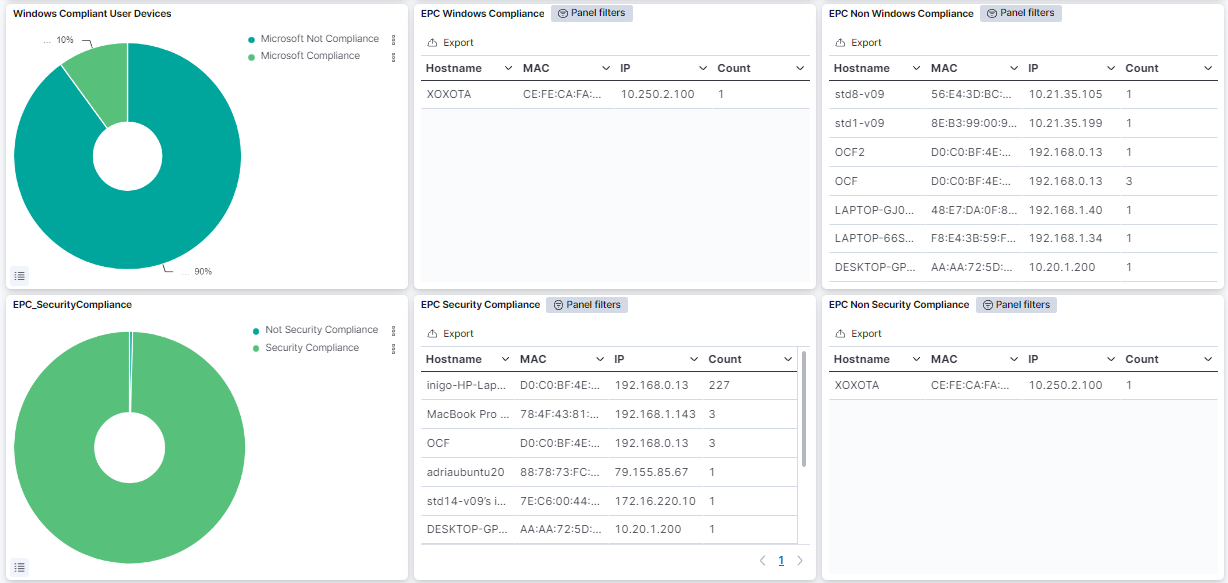
Windows Compliant User Devices: Represents the percentage of user devices with Microsoft compliance and Microsoft not compliance.
EPC Windows Compliance: Displays a table of user devices compliant with Windows. In this table the hostname is represented, as well as the MAC address, the IP, and the amount of times this event is repeated.
EPC Non Windows Compliance: Displays a table of user devices not compliant with Windows. In this table the hostname is represented, as well as the MAC address, the IP, and the amount of times this event is repeated.
EPC_SecurityCompliance: Represents the percentage of user devices with security compliance and not security compliance.
EPC Security Compliance: Shows a table with the security compliance user devices. In this table the hostname is represented, as well as the MAC address, the IP, and the amount of times this event is repeated.
EPC Non Security Compliance: Shows a table with the non security compliance user devices. In this table the hostname is represented, as well as the MAC address, the IP, and the amount of times this event is repeated.
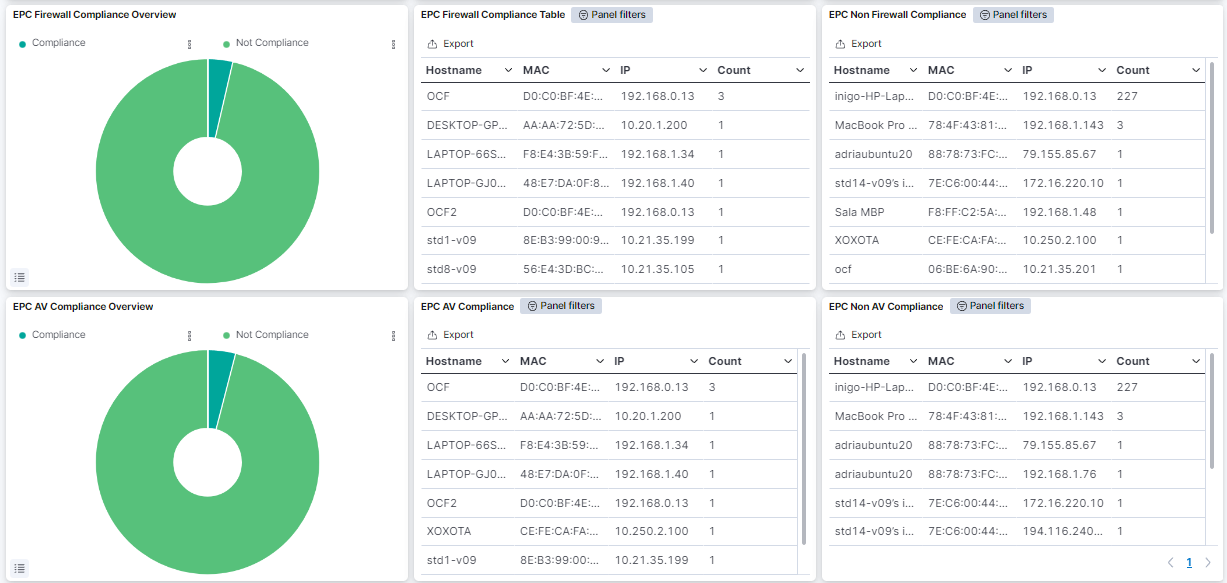
EPC Firewall Compliance Overview: Displays a graphic representation of cof both compliant and non-compliant EPC Firewalls. - EPC Firewall Compliance Table: Features a table displaying the hostname, MAC address, IP, and count of compliant EPC Firewall. - EPC Non Firewall Compliance: Features a table displaying the hostname, MAC address, IP, and count of non-compliant EPC Firewalls. - EPC AV Compliance Overview: Displays a graphic representation of cof both compliant and non-compliant EPC AV. - EPC AV Compliance: Features a table displaying the hostname, MAC address, IP, and count of compliant EPC AV. - EPC Non AV Compliance: Features a table displaying the hostname, MAC address, IP, and count of non-compliant EPC AV.