2.12.1. File assistant
The File assistant features a window like the following one:
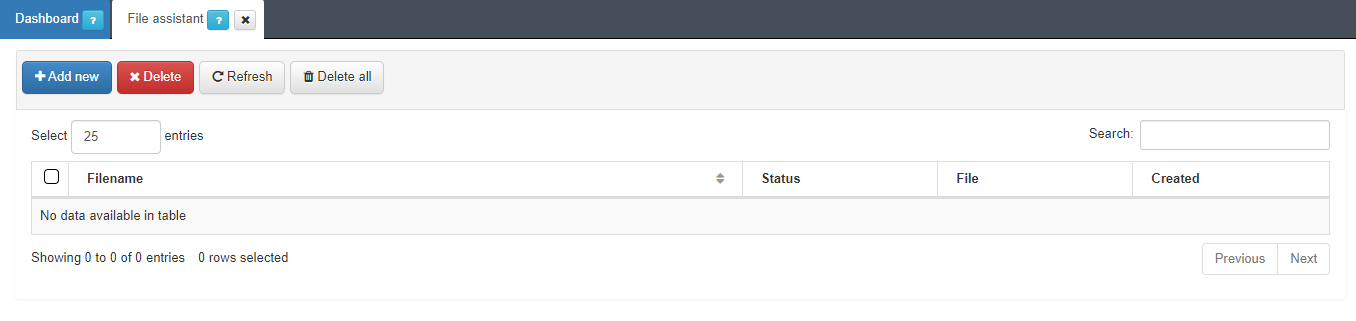
We can find four main functionalities:
Add new: if we click on this button, OpenNAC Enterprise will internally run the tech_support_file.sh script. This will lead to a “Loading” notification and to the creation of the backups.
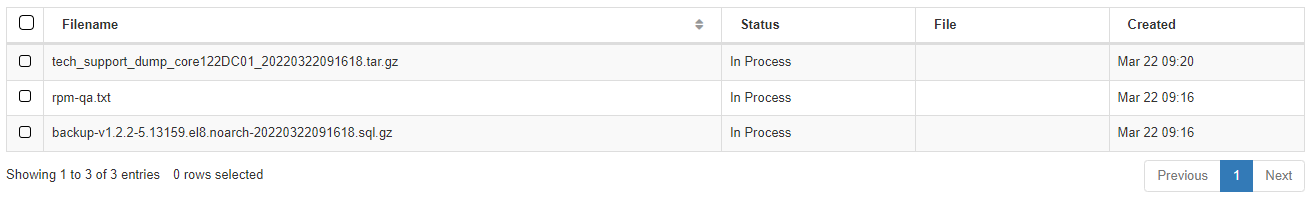
“In Process” files will appear. Be patient until you see only a compressed file “tech_support_dump_<hostname>_<datetime>” with the status set to “Done”.
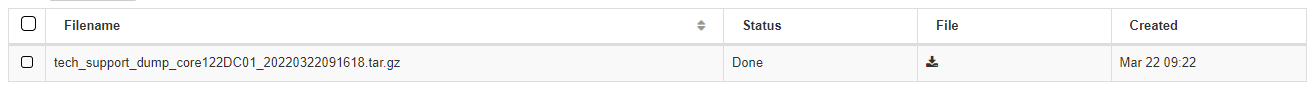
Delete: Removes the selected item from the machine.
Refresh: Refreshes the page and the state of the backups if necessary.
Delete all: Removes all the backup files of the machine.
Once the backup is done, you will see a “Download” icon in the “File” column. Click on it to start the download. This may take several minutes as it can contain several GiB of information.
Here is what you will find inside the compressed file:
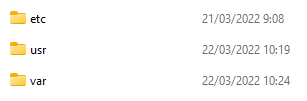
Inside the etc folder you may find important files.
The openNAC code, php files and others are on the usr directory. We can find the installed packages and its version on /usr/share/opennac/api/data/tech-support/rpm-qa.txt. There is also a compressed file with a dump of the database on /usr/share/opennac/api/data/tech-support/backup-v<version>.el8.noarch-<date>.sql.gz.
The logs files are inside the var folder. This is an important part because it is likely that you can find the error in these files.