2.4.2. NetConf Scheduler
The scheduler allows launching the macros at specific time intervals.
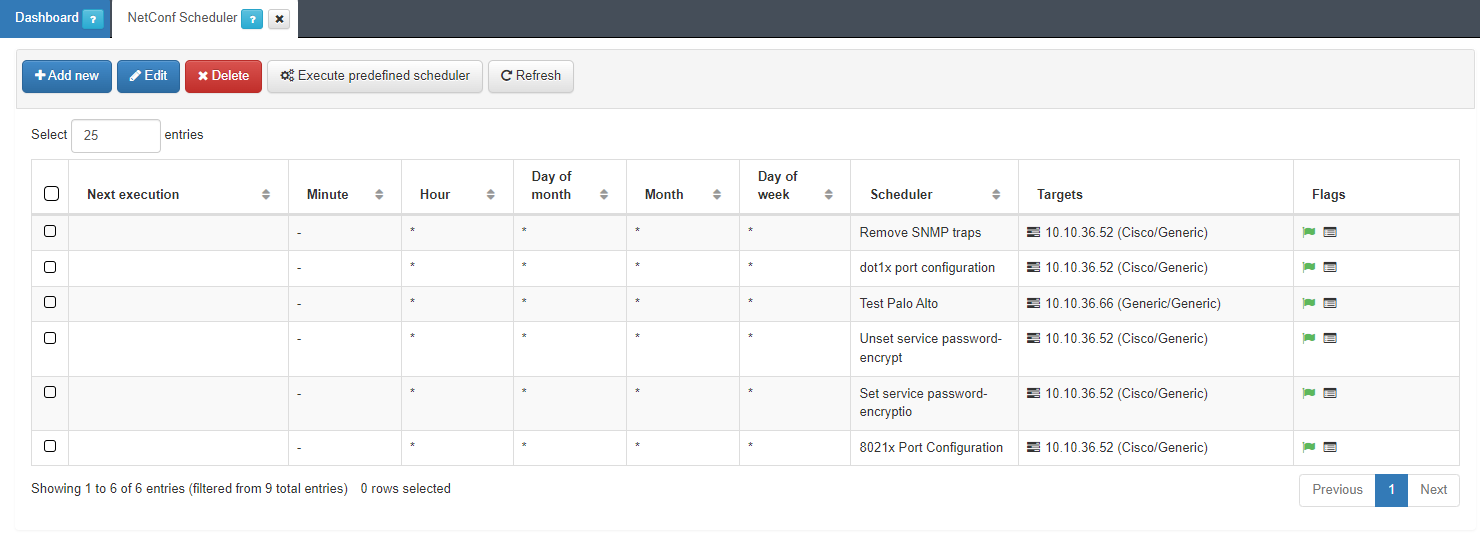
We can find the following columns in the NetConf Scheduler window:
Next execution: The next date that the schedule will be executed.
Minute: Minute that the schedule will be executed.
Hour: Hour that the schedule will be executed.
Day of month: Day of the month that the schedule will be executed.
Month: Month that the schedule will be executed.
Day of week: Day of the week that the schedule will be executed.
Scheduler: Name of the schedule configured.
Targets: Network device target where it is going to be executed with his brand, model, and version. If we press the icon in this column, we will see the configuration to be executed.
Flags: Shows a flag icon that depending on the color indicates if the schedule has been executed correctly. Green color means successful and red color means that some error ocurred. There is a keyboard icon that shows the schedule logs.
Note
The * value configures a default value. For example, if a * is set on the Minute column, it means that it will be execute every minute, if it is on the Hour column, it will be executed every hour, and so on.
Click on Add new to configure a macro schedule. there we will find three different tabs.

2.4.2.1. Scheduler
In the Scheduler tab we will see the following:
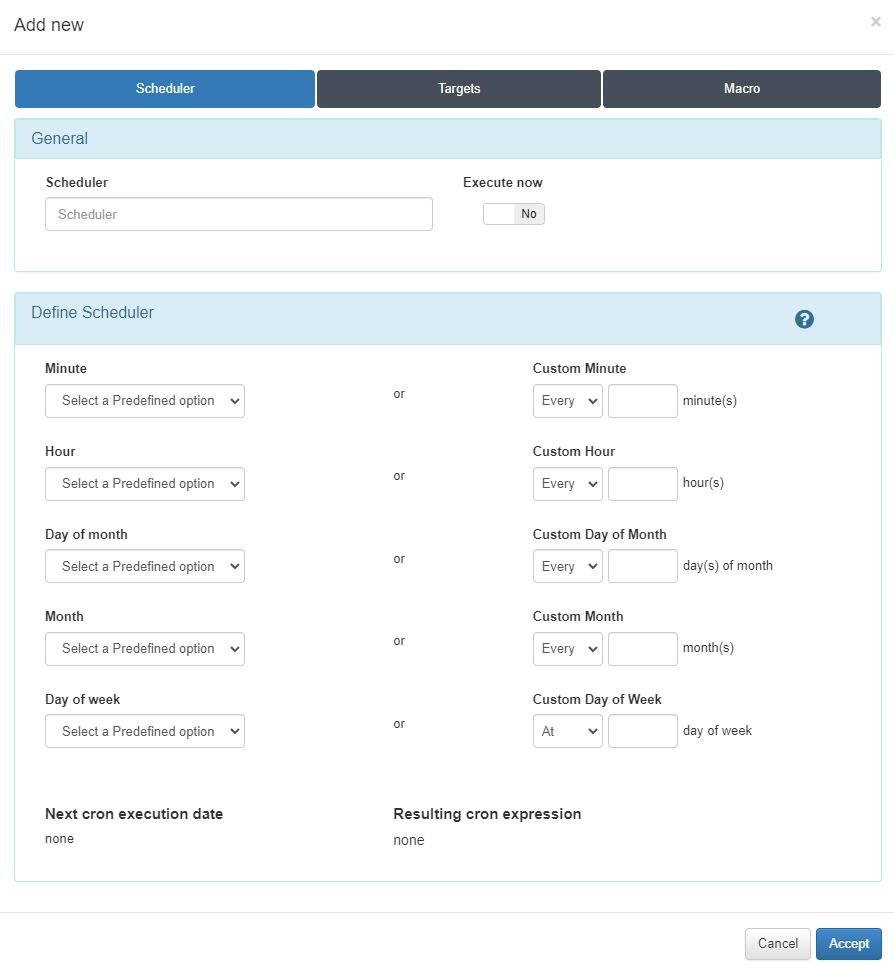
In the General module, we can define the scheduler name in the Scheduler field. In the Execute now” selector, we can launch the macro a single time at this moment.
In the Scheduler module, we can select the time or interval when OpenNAC Enterprise has to launch the macro, selecting the Minute, the Hour, the Day of month, the Month and the Day of week. In the bottom of the section we can see the Next cron execution date, that shows the readable date of the Resulting cron expression.
2.4.2.2. Targets
In the Targets tab, we will see the following:
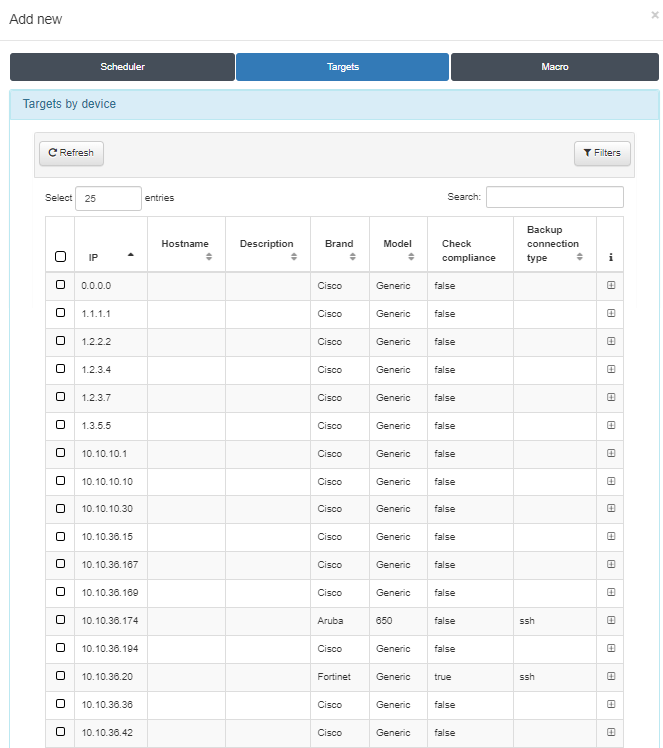
Targets by device allow us to select the network devices where we want to apply the macro. We can choose more than one. You can filter by Tags and other filters to find the network device you want.
2.4.2.3. Macro
In the Macro tab, we will see the following:
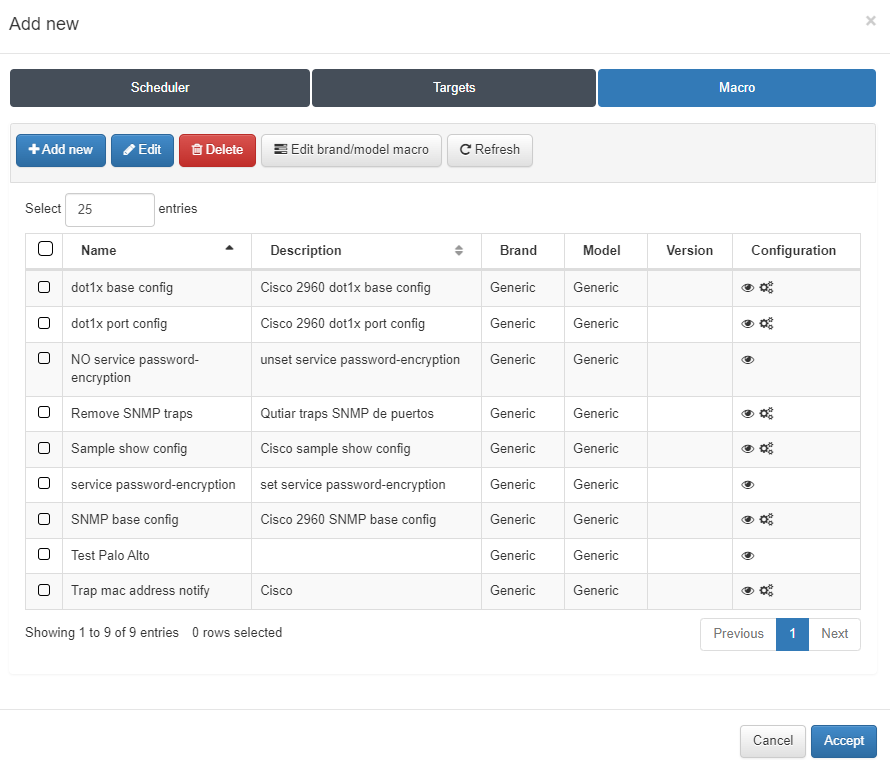
We can select which macro to execute. For more information about macros, read ON NetConf -> NetConf Macros.