2.9.1.2. NetDev
In the NetDev teb, we can define the network device default parameters. It means that if a network device stored on the CMDB has no parameters configured, the OpenNAC Enterprise system will use the ones configured in this tab by default.
General
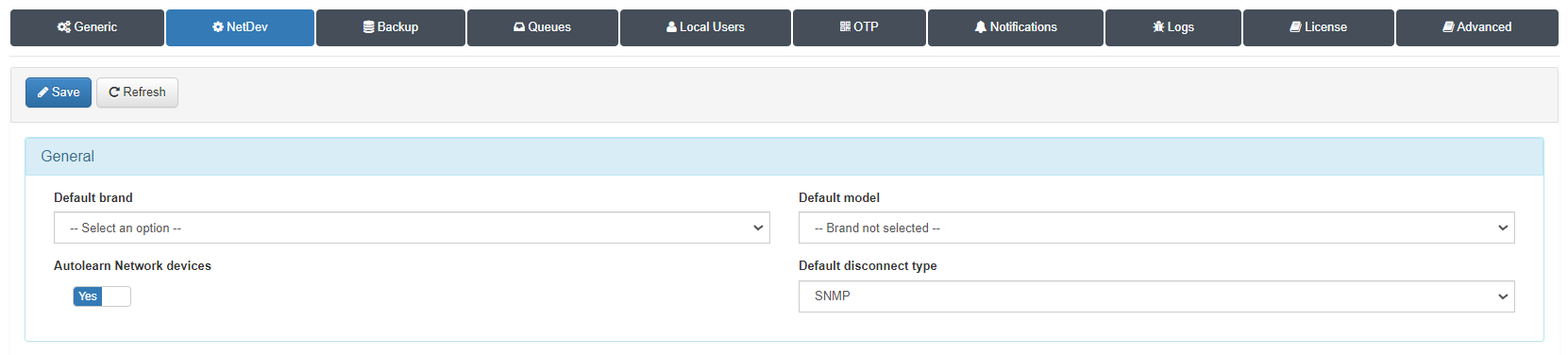
In the General section, we can configure a Brand, Model, Default disconnection type (SNMP or CoA) and allow auto-learned network devices. Enabling this flag, will automatically assign the tag ONC_AUTOLEARNED to the auto learned devices in OpenNAC Enterprise.
SNMP properties
Sometimes OpenNAC Enterprise requires disconnecting the user and executing a policy revaluation. For this reason, we need to define a disconnection method. In this section you can configure SNMP or COA methods.
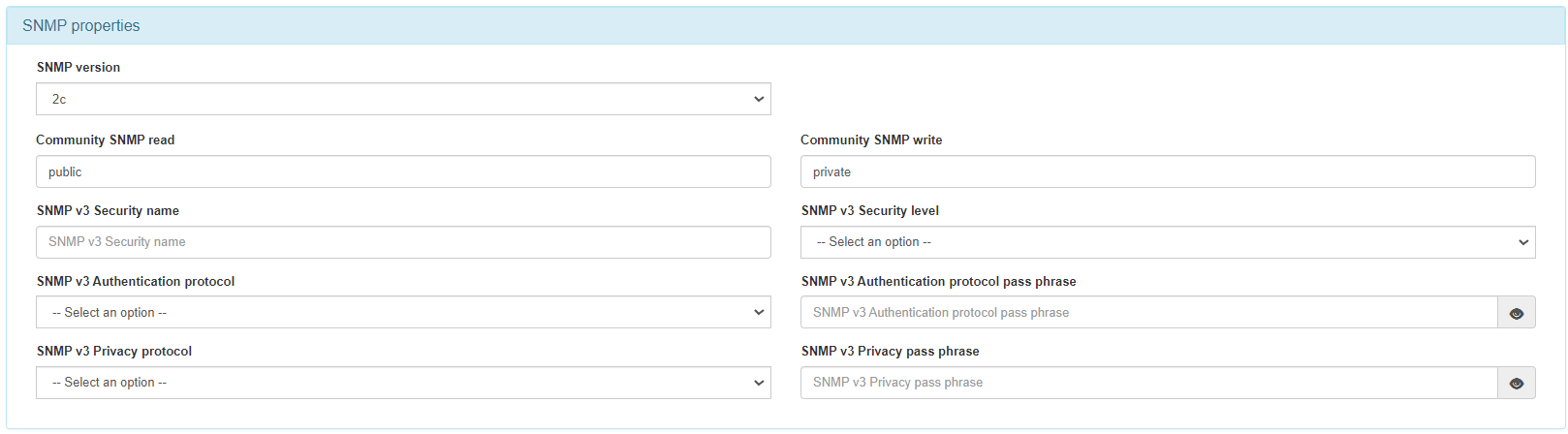
We can configure generic SNMP properties as Read/Write communities, version, etc. It will enable communication between the network device and OpenNAC Enterprise.
CoA properties
Also, we can configure the CoA properties, setting the password and ports that will be used to communicate with the network device.
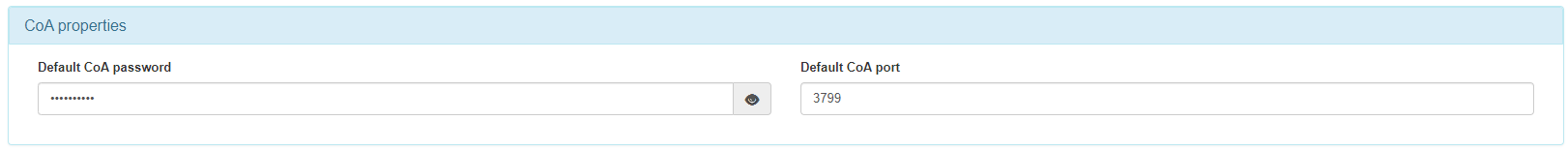
API Rest properties
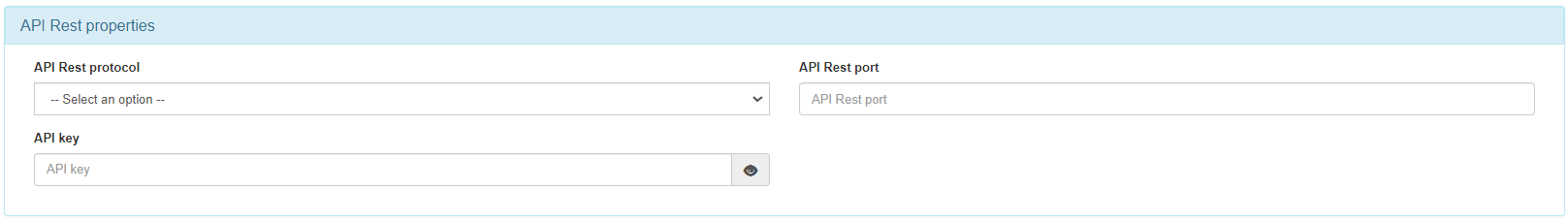
We can also require communication with other devices via API.In this section we can configure different parameters, protocol, ports, and the API key to allow communication between the OpenNAC Enterprise system and other devices.
Connection properties
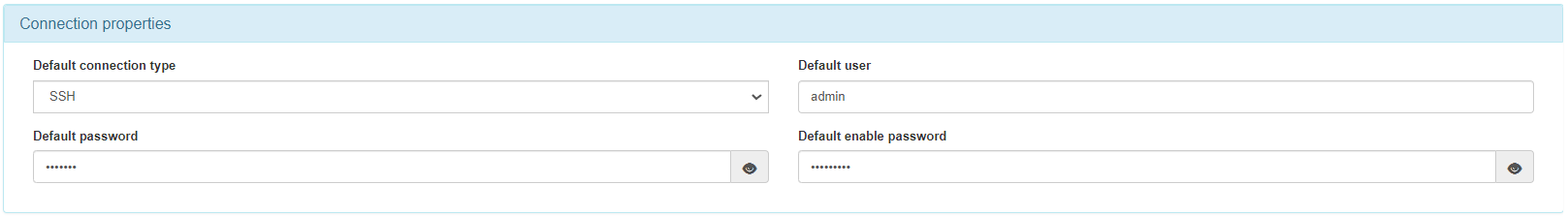
We can define other connection methods, Telnet (not recommended) and ssh (default and recommended). Default credentials (User and password) can be set to access network devices. If it is necessary, we can also set a privileged password.
Backup properties
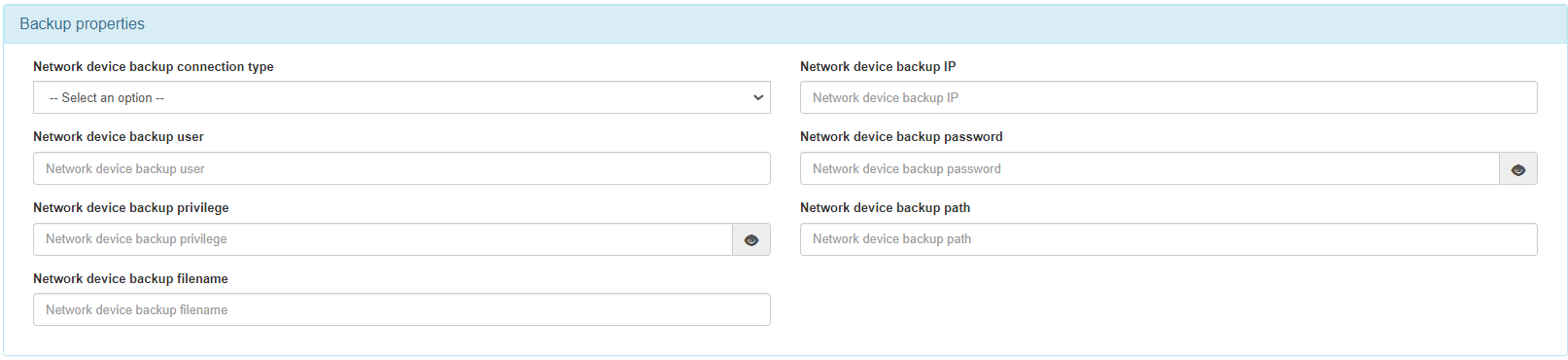
Backup configurations can be executed from the network devices that are managed through the OpenNAC Enterprise system. To allow OpenNAC Enterprise to access the device to execute the backup, you must establish a user, a password and other information.
Click Save to apply the changes.